According to LinkedIn, companies that post once a month or more gain new followers six times faster than businesses than never (or almost never) post. But people working in small structures often don’t have a lot of time or enough human resources to manage all their social media accounts. If not coordinated, one can indeed lose quite some time going back and forth from one account to another one. Also, what happens when the person responsible for social media is on holidays or just has a busy day/week? Well, there are some tools out there that can help greatly. Today, I want to talk about one really useful: Hootsuite. And in this blog article, you’ll find everything you need to know about it.

One Platform for All Your Social Media Accounts
As a company, you probably have many accounts on different social media platforms. Whether you use LinkedIn, Instagram, Facebook, Twitter, YouTube, Pinterest and many more channels, you can all combine them on Hootsuite, so that you get a full overview of your social media plan and can manage all platforms in a single place.
Creation of Content
Being able to manage all your accounts directly on Hootsuite means that you can also create your content for all of your social media platforms directly there. You can even create a single post that will be shared on different platforms. That will help not to lose time, which you would otherwise spend on copy-pasting the content to all of your platforms.
Schedule Posts
You can schedule all of your posts as well by choosing the date and the hour when they will be published. For that, you have three options available on Hootsuite:
- In the Composer: when writing your post, you can directly schedule it.
- In the Planner section: you’ll find a calendar with the upcoming days and all the posts already scheduled. It will help a lot to have this overview, as you can then see when it would be best to post. You can also directly drag your scheduled posts to other time slots of your calendar, which makes it really easy to do changes.
- Through the “Bulk Message Upload” feature: this option is particularly useful when you have many posts to do at the same time and already know the text that will go with each post. You’ll basically have to upload a CSV file with information such as dates as well as times to post, texts content and optionally the urls you would like to include. This will then generate all the posts you want, with the option to still change manually whatever you’d like on each one of them. This allows you to post up to 350 messages at a time on your social media channels. To get more information on this option, you’ll find here a little video that explains this feature more in details.
Monitor Your Accounts
Directly on this platform, you get the opportunity to reply to comments, which again helps to save time and let you have an overview all in one place. That way you won’t miss comments users let you on LinkedIn or other social media networks.
Analyze How Your Social Media Strategies Are Working
Hootsuite provides data regarding what you post. You can learn how many people clicked on the links you include in your posts, but also the engagement rate, new followers and so on. That’s going to help you see if you target the right audience. As you’ll find all your social media accounts concentrated in one single place, these metrics will simplify a lot the analysis of your social media strategies to see what works and what doesn’t by comparing the results of each one of your accounts.
Learn What Your Target Audience Is Interested In
By going in the “Analytics” section, then to “Apps” and “Audience Discovery” and finally by using the filter “Audience” you’ll be able to learn more about which topics the audience you want to target is interested in. Once you know that, you can start posting about those topics, if they are related to your company of course. Using this data will therefore be of great use to try to grow your audience by showing them content that they may like.
Price
Even if Hootsuite is great in many ways, it’s unfortunately not a free one. However, due to the many services it offers, it could definitely be worth it. To make sure it would be for your business, I recommend to try it, has it offers a free 30 days trial. Then, you’ll be able to make your own opinion on Hootsuite.
What’s your opinion on Hootsuite? Do you use it? Or do you use a similar platform such as Buffer or Sprout Social? I’d be happy to know your opinion in the comments below.
In the meantime, don’t hesitate to check my previous blog posts and share them if you liked them!
- 6 Reasons Why You Should Use LinkedIn for Your Small Business
- Everything You Need to Know About LinkedIn Posts
- 10 Free Ways to Gain Visibility on LinkedIn
- Best Practices of Small Companies and Startups on LinkedIn
- Pros and Cons of Using LinkedIn Paid Ads for Small Companies and Start-ups
- 4 Life-Changing Tools To Become A LinkedIn Expert
- 6 Common Mistakes to Avoid on LinkedIn
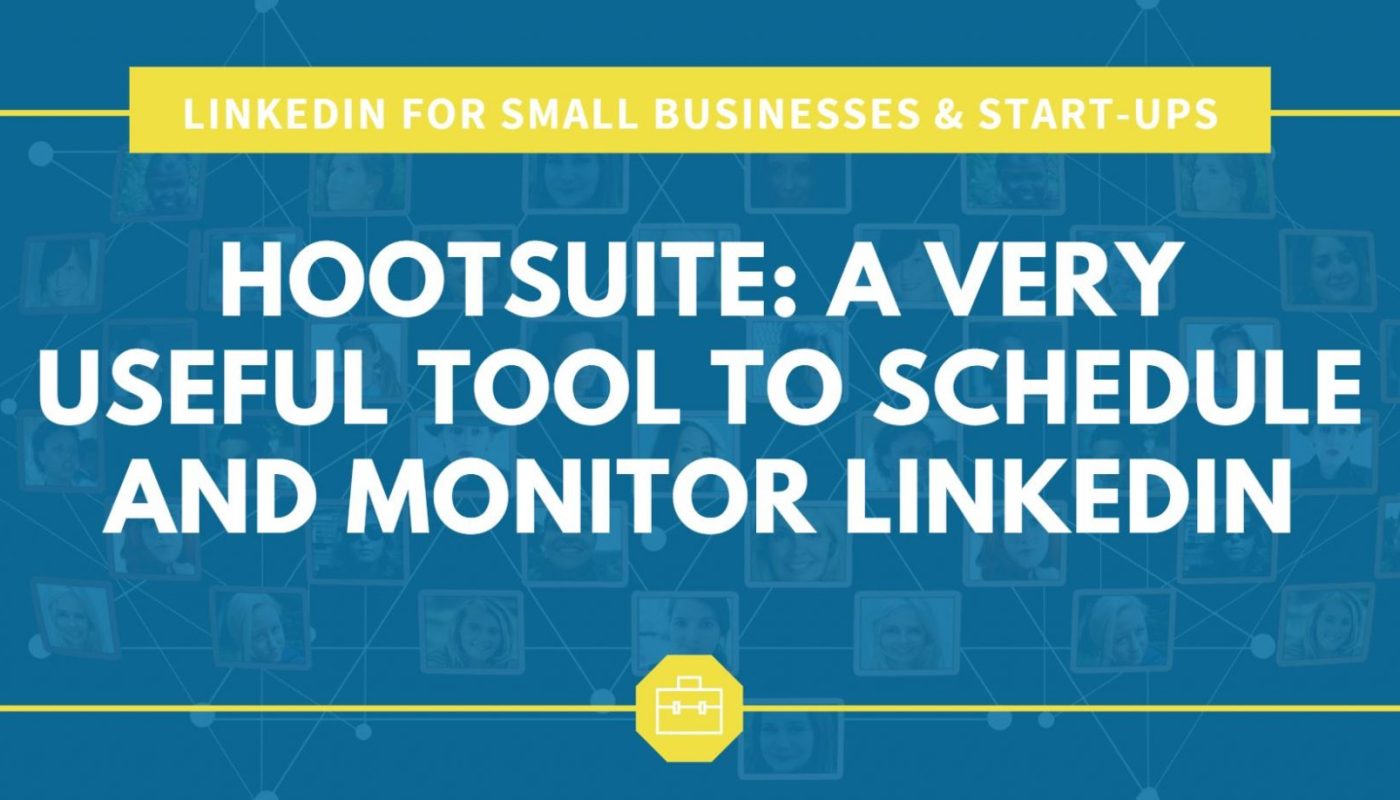
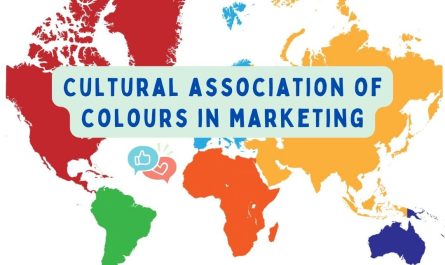


I use it for work too, love it! You can schedule one post for different platforms at once. Just the pic size is sometimes irritating, as it does not fit on Insta you must cut the pic
Thanks Katarina for your insights on Instagram pics, it’s good to know as I wasn’t aware of that!