Have you seen those cool effects some people have in their Instagram Stories, with special fonts, animations or backgrounds? Have you been planning to make your Stories more creative and boost the engagement on your personal or business page, but you think it will take too much time? I promise you it is easier than it looks. Today I will show you 5 simplest and creative tricks to make your Stories pop that will take you only a couple of minutes. You can mix&match them as well.
Fonts
You probably already know that IG offers a limited amount of fonts to use. In the current updated version, we have 9 of them. And for some of us who don’t want to use only standard options, I recommend downloading one of the apps with different fonts, which you can later transfer to IG (e.g. app called Fonts for Instagram and TikTok) and below you can see a short video how to make this happen.
Brushes
The great news is you do not need to be an artist to use brushes on IG. In the video below I have quickly shown extremely easy ways to apply them in your Stories without previous knowledge or experience required.
Frames
You do not need any other additional application to put your picture into the frame. Check out a short video on how to make it happen on IG just using a dot.
Even more about fonts
And one more little trick how to make fonts of IG looks better and more interesting without additional applications:
GIFs
I can highly recommend using Pinterest in order to find aesthetic and creative gifs. Every author who creates those usually makes a unique search word, so it is not easy to find. To see all those search words: open Pinterest and search for Instagram stories Gif. The favorite ones you can always save to your collection and come back to them later.
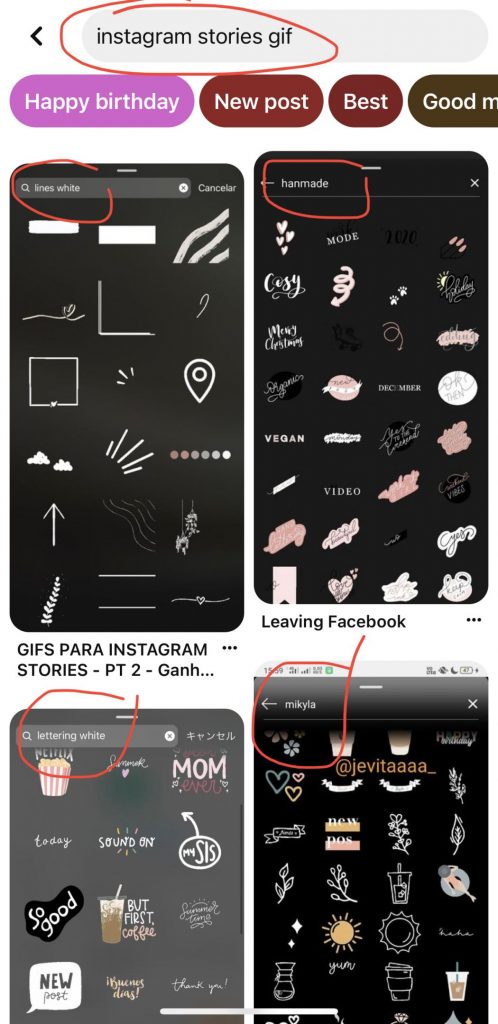
I hope you have enjoyed my top tricks for IG Stories and you got some inspiration to try them out! Even for more creative ideas, I found TikTok extremely useful source (just search Instagram stories ideas). I really appreciate your feedback on it, let me know if you knew all of this already or there was something new to you.
P.S. For organizing and categorizing successfully your stories and content, creating your blog concept, and much more please check my previous articles (links below):




Great ideas for stories, I did not know a lot of tricks, thank you for sharing
Thank you Larissa for your feedback, I am happy to share.
I love these tips, a few of them I already use such as the Pinterest GIFs. But some are me but also new! I just downloaded the app for the, fonts thank you!
Thank you very much Zeraphin for your feedback, and I am glad you found something useful!
Thank you for sharing. Many companies are trying to promote their products through IG and just good to know the tricks on how to do it – really helpful.
Thank you very much for your feedback, Josh, and I am very glad you found it useful for your business!
Great ideas for stories.
I did not know a lot of tricks, and just good to know the tricks on how to do it.
Thank you for sharing!
Thank you, Mihajlo, for your kind feedback. I am very happy it was useful for you!