DID YOU KNOW?
That you can create a creative template for your brand within a few clicks.
- No I’m not telling you to hire someone to do it.
They say that lazy people come up with smart solutions. (or did they?)
My “smart” solution (to your educational/marketing needs) for you today, is to invite you to join me on a diving session.
Without further a due, let’s dive a little deeper into Canva in this post.
P/S: Make sure your oxygen tank is filled!
HOLD ON.. Wait a minute.
Just in case you don’t know where this is going, click here to read my previous post about Canva.
Allow me to show you what you CAN achieve with this platform.
This is generally my go-to platform when it comes to branding, presentations and creating graphics as well as thumbnails for my YouTube channel.
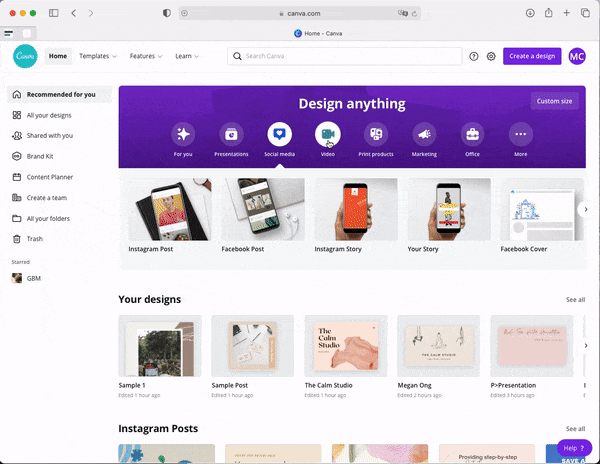
“The Calm Studio” is a fictional brand name under this blog post.
Here’s a list of sample of what I created under the brand:
🌻Logo

🌻Business Card
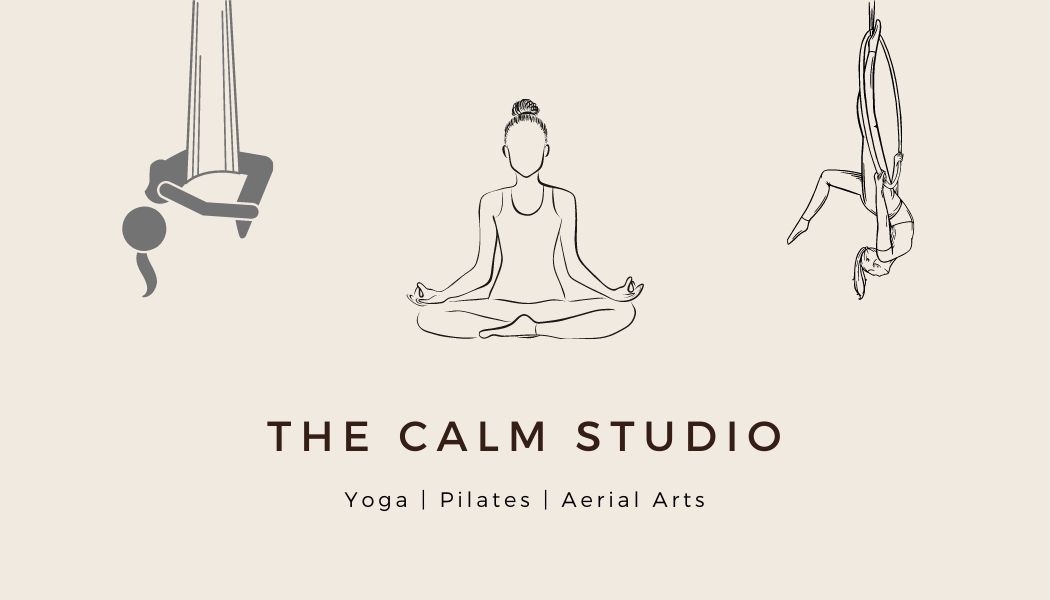
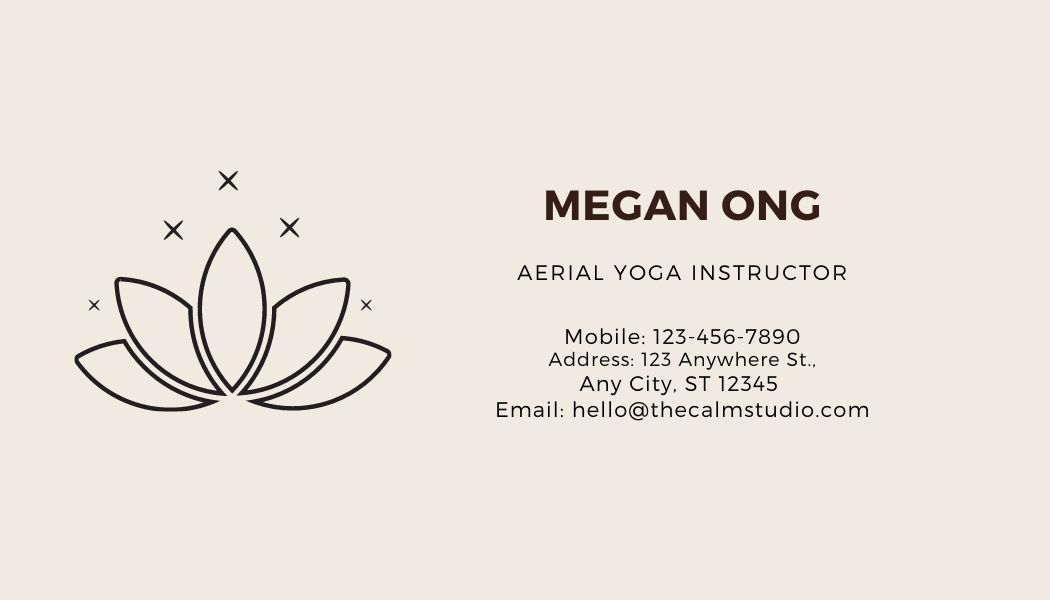
🌻Social Media Post
Yes. Animated posts are available too! Isn’t that just amazing?
🌻Brand Video
And all these on one platform!
This video below shows you a recipe for making “Cazuela” and believe it or not, it’s also made with Canva!
https://www.youtube.com/watch?v=O5m83J7xMHk&t=1s
You can find the original blog post to this video here.
—————————————————————————————————
I hope this sparks your interest and assists you in anyway, especially for the digital marketers out there! Don’t miss out on this!
Until next time!
Similar Topics
- Your ultimate guide to branding
- Your ultimate guide to visual marketing
- Marketing trends to know about in 2021
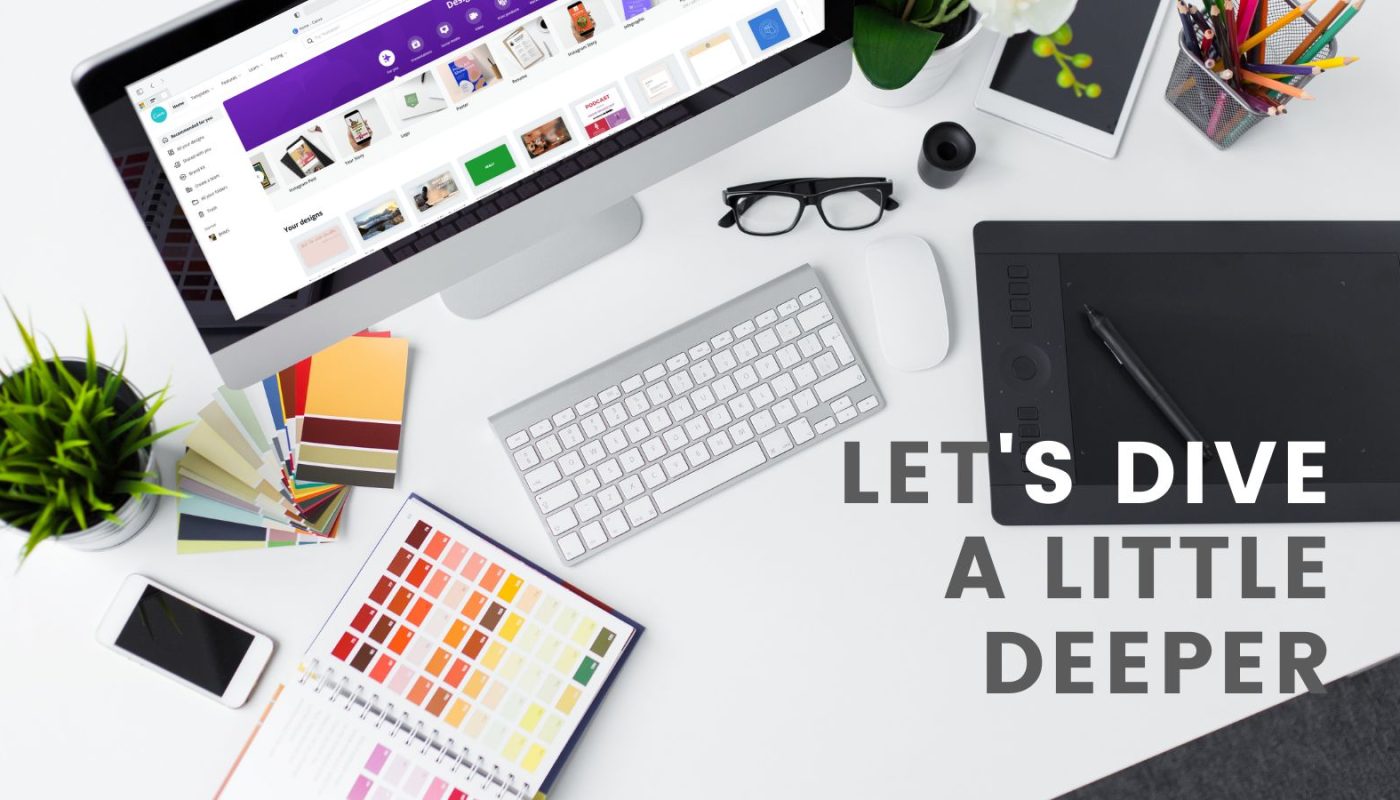

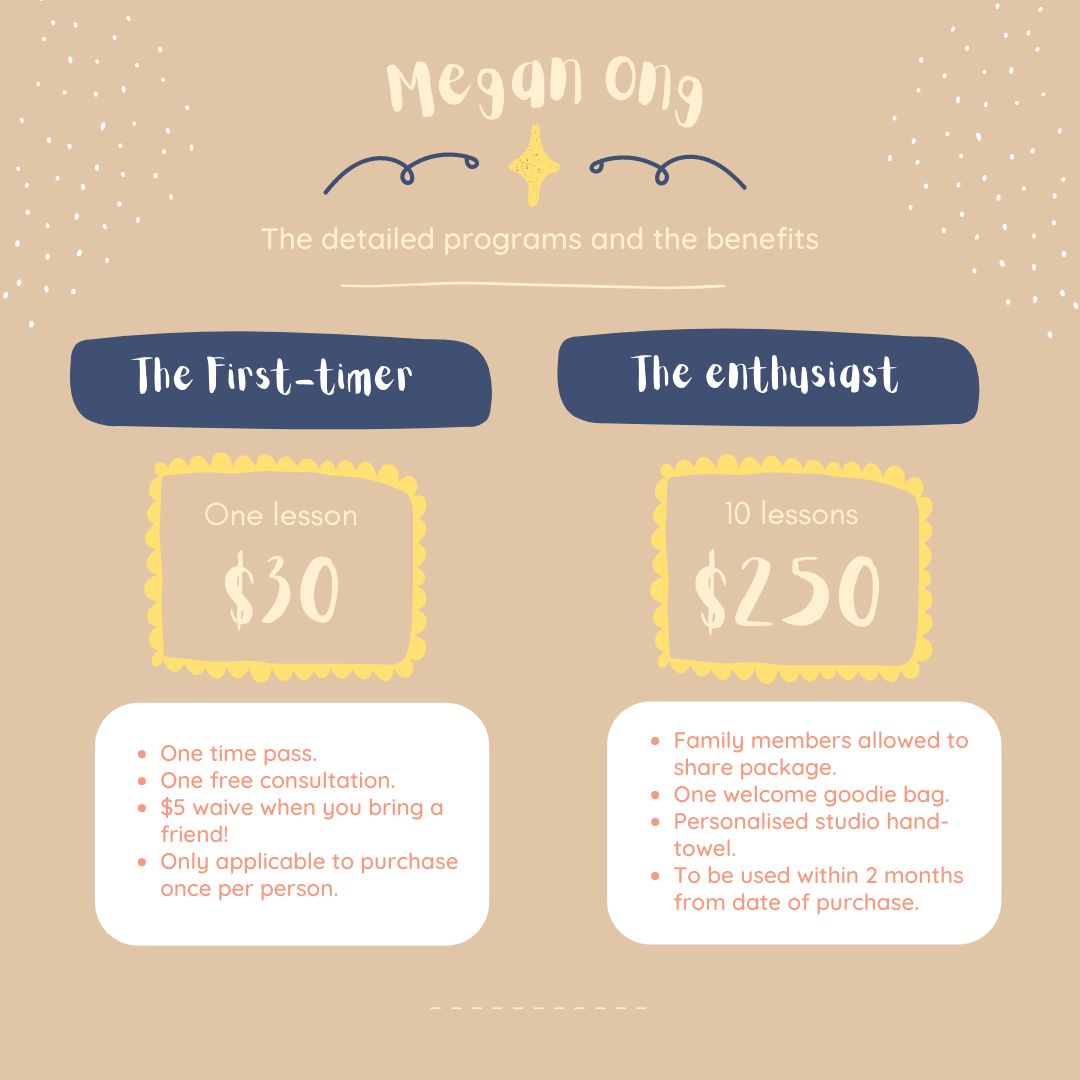

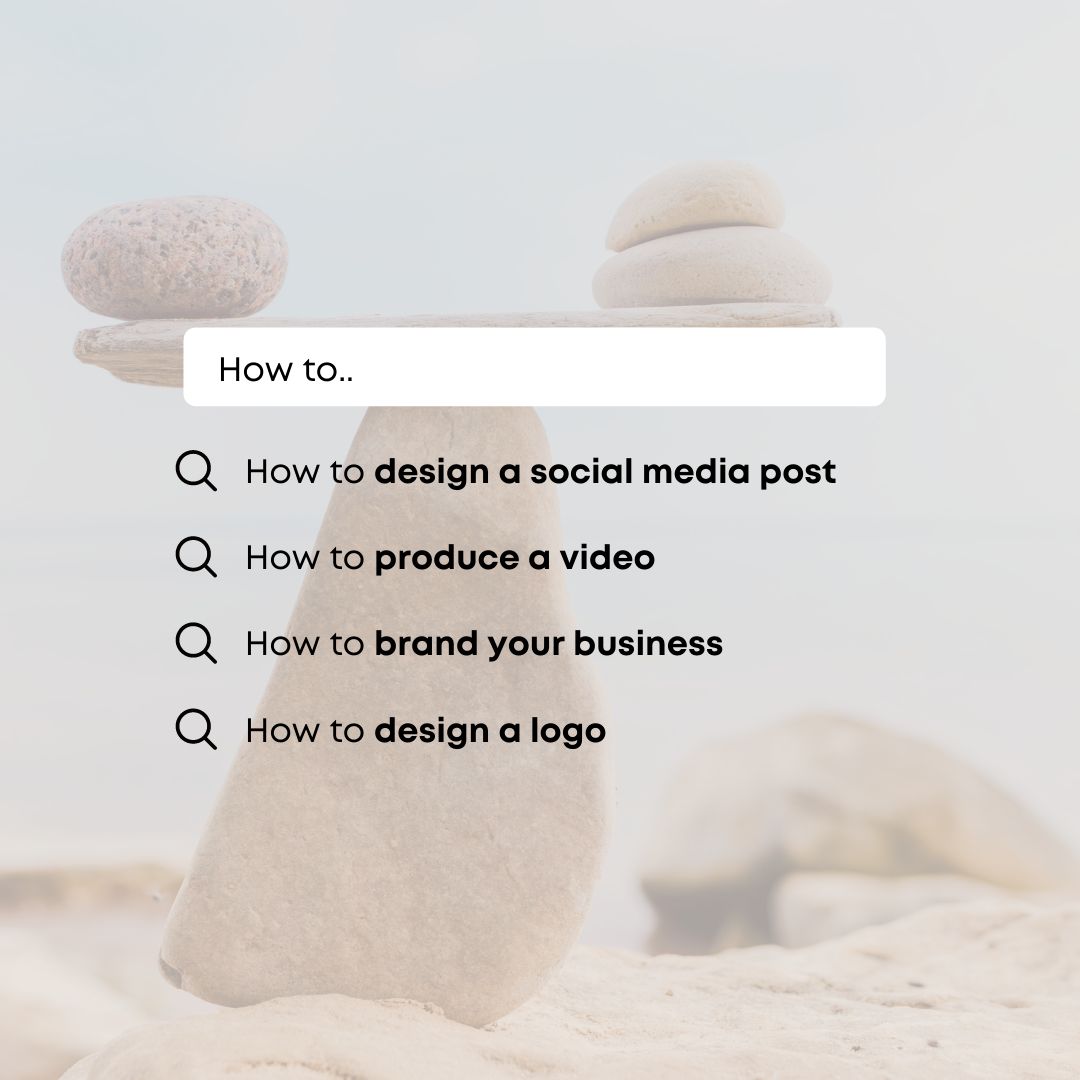


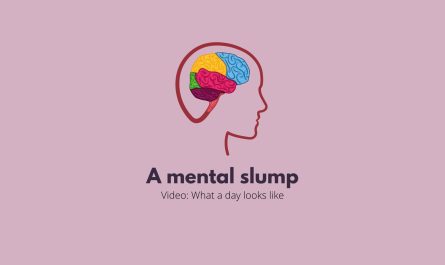

Love this post Megan! Thank you for featuring my project, Canva is definitely always my Go-to editing page. It’s so user friendly and helps creativity flow 🙂
Anytime Paam!
Nice post Megan! I love the fact that it is very simple and very informative at the same time! Although Canva has many possibilities, I don’t use it that often. I think I will reconsider and put it at the top of my list! 🙂
Thank you for the post! I love how you featured the post of your friend to this blog post, such a nice idea 🙂 I absolutely adore Canva, it is so user-friendly and the designs are all looking good and are often updated. Great tool.