After reading what is Canva and what you can do with it. Let’s talk about what can you do more with it shall we?
This post takes us on another dive, focusing more on video production – in addition to using the Pro feature on this fun platform!
It does not necessarily mean that you’d have to know or learn how to work on Adobe Premiere, Final Cut or iMovie. We will use the setting of a “presentation” to deliver it today, so don’t leave just yet!
Canva Pro? Seriously?
Now we all know that it’s a temptation to try anything with a paid feature, or so called “Pro” version. Often times there’s a 30-day trial period.
It could be:
🎧🎶 Spotify Premium for ad-free & offline listening.
📽️🎶YouTube Premium for ad-free music & video, stream in the background.
So what’s in it for Canva?
https://www.youtube.com/watch?v=a1Pnyd66nD8
Yet again, this video is entirely edited from Canva.
Pro features used:
✨Audio (copyrighted)
✨Stock graphics
✨”Animations” for transitions
To sign up for your free student Pro version:
Is it worth investing in Canva Pro?
With US$12.99/month or US$119.99/year – Canva Pro Pricing
It seems as if there is a lot to think about, however if you prioritize marketing or presentation of your work.
I’d say go for it. But hey, it’s not a loss if there’s a 30-day free trial!
That means 30 days to give yourself enough time to decide if you require such convenient features 🙂
—————————————————————————————————
Do leave a comment below to share with me your experience with Canva, as well as any other platforms that you find useful that is of similarity!
Alternatively, did you know that the Microsoft PowerPoint has such functionalities too?
Do check out How to animate videos with PowerPoint for more insight!
Until next time!
Similar Topics
- A Tequila trend you didn’t know about! (also edited with Canva)
- Your ultimate guide to branding
- Your ultimate guide to visual marketing
Next Post
Previous Posts
🌐 Will Millenials and Gen Z embrace this?
💻 The invite-only app everyone’s talking about



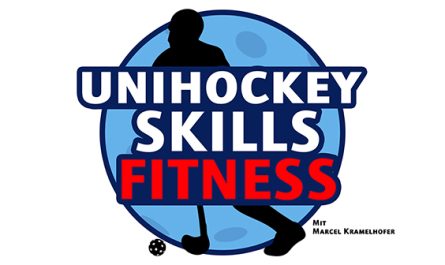
Hi Megan, thank you so much for sharing this cool hack! I had no idea you could get canva pro for a whole year!! 🤯
Yes it was very surprising when I found out too! Very useful if you ever require stock images/graphics for your work 🙂
Very insightful post Megan! I have Canva Pro and would definitely recommend it!
Thank you Pamela! Do share with me which feature do you find useful to your works! I would love to know about it! 🙂
Hi Megan! I followed the steps in your video and now I have Canva Pro for one year for free! Thank you for sharing this information! 🙂
Thanks for sharing! I didn’t know you can create and edit a video using Canva. You can consider teaching us next time! So cool!