1. Too much about aesthetics
You might be thinking:
“come on, if the website doesn’t have a good design, how can we get users attracted to our website?”.
The answer is “aim for functionality, not design”.
Of course, the design is very important as the first impression is heavily based on visual information.
But visuality is not the only important thing; if what is inside is not good, not many people want it. Especially nowadays, customers are less loyal to brands and they tend to explore different brands depends on their preferences (see survey results).
There are so many websites that do not necessarily have magnificent visual materials but being extremely successful. All of these websites have something in common: good functionality and quality content. Zalando is probably not the most beautiful website on the internet. But the excellence of the website rather lies on its structure and functionality, such as a great recommendation system and up & cross-selling system.
So get your content and functionality right first, and then invest time and money on design next.
2. Slow loading
As a result of high-quality images and videos, it sometimes takes AGES to load just one simple web page.
Take a look at what would happen if your website takes longer than customers expected:
- Deteriorate user experience
- Increase in bounce rate
- Fall in search engine ranking
- Loss of traffic
- Impact on revenue collection
- Etc…
As I mentioned, customers are less loyal to brands and are more critical to the business’ overall performance. If your business fails to satisfy customers’ expectations, they will simply switch to another brand. So it is critical for businesses to not give reasons for customers to switch to another brand, and speed is one factor.
3. No clear Calls-for-Actions
Guys. Be honest. You have done this before: “Scrolling UP/DOWN for your life to go back to the top of the page to see the company’s info/positions/products, etc”
The problem is not you being in the middle of the page. It is about the website and the company.
A website should have visible “calls for actions” no matter where users are on the website. It is like medical aids; you don’t need them most of the time, but when you need it, it is always there to be used.
4. No easily reachable contact info
Not speaking of the websites without any contact info, you have to give EASILY REACHABLE contact information to collect customers’ feedback.
Here are the checklists for different types of contact info:
Phone number:
- Company picks up your call quickly
- The right person of the company picks up (if not he/she will forward it to the right person)
- The service center is well educated to answer questions or provide information
- At least 1 out of 2 phone calls, someone picks up
- Send a survey after the call (to collect customers about their experience with call center)
Plus if you have…
- Calls back in case you couldn’t pick up
Email & Mail:
- Gives a confirmation that it is safely sent to the company’s mailbox
- Reply as soon as possible (if there are a lot, prioritize them)
Chatbots:
- Handled by AI
- Optimize search engine
- Don’t end the chat in case his/her problems could not be solved during the session with AI = hand into a real person
- Handled by a real person
- Use everyday language
- Ask for further help (e.g. is there anything else that I can help with?)
Contact forms:
- Give some category options that customers’ questions might fit in (to let it directly sent to the relevant department)
- Give enough word limit in the comment section
5. Not optimized to mobile version
Try opening a website that you usually browse on your laptop/computer on your phone. How long does it take to open it? Does it look seamless? You need to swipe a bit to see the entire page?
I cannot express the importance of a mobile version of the website enough.
According to the research conducted by RescueTime in 2019, an average person spent 3 hours and 15 minutes a day on their phones and the top 20% of smartphone users spent more than 4.5 hours on the screen daily.
Not only that, Deloitte also shows a shocking result: the average day time workers (9 to 5) check their phones 58 times a day.
As these data explain itself, optimize the content, functionality, and layouts so that it also looks good & works well on mobile devices as well.
So as a summary:
- Aim for functionality, not design
- Make Calls for actions easily accessible when users need it wherever they are on the website
- Give reachable contact info (x hotline o chat box)
- Reduce the quality of visual aids, if necessary
- Make your website mobile-friendly
One of the solutions I can give is User Experience (UX) Design. In case you don’t know what the UX design is:
In these videos, I gave a quick overview of UX design – what it is and where it is used – as well as 8 principles around it, so that audience like you can easily grasp what this design is about 🙂
So go ahead, check out, and the last but not least, hit likes & leave comments!!
Missed last blogs?
Bibliography
Kumar, N. (2020, March 13). 5 Surprising Impacts of a Slow Website on Your Business. Retrieved from JOOMDEV: https://www.joomdev.com/blog/entry/impacts-of-a-slow-website
Mackay, J. (2019, March 21). Screen time stats 2019: Here’s how much you use your phone during the workday. Retrieved from RescueTime: https://blog.rescuetime.com/screen-time-stats-2018/


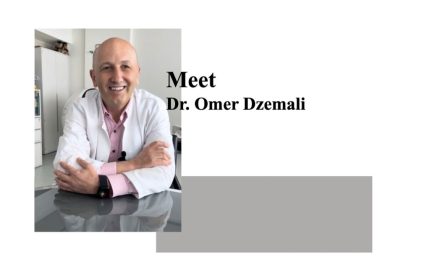

For me, the mobile-friendly websites are very important, as I browse on my phone way more. But the other four points are important to pay attention to as well as a developer to make sure customers have the best experience. Great tips Hikaru!
Quite insightful, and even though I am aware of most of the mentioned things, I see so many companies approaching webdesign totally wrongly. We”re also struggling a bit, especially when it comes to performance, it”s a simple topic to talk about, but very difficult to get it optimized,especially if you’re only very shallow into webdesign and work with e.g. WordPress for simlification, however WP is exactly this kind of a trap, e.g. if you use a heavier theme, optimizing is almost impossible. Also still baffled that so many pages aren’t mobile-optimized. I almost exclusively surf on my mobilee mowadays, especially when it comes to private usage.