How do you integrate agility in your every day’s work? Which tools do you use and why? – These are two questions I have asked my interviewees for this week’s topic: agile tools for collaborative knowledge work. While last week’s blog post served as an introduction to agility, we will now look at different agility supporting tools and see how people from different background apply them within their jobs.
The Agile Wiki – Part 2
Before we take a deep dive into the different tools, let me present you with some more agile terms as part of the Agile Wiki – Part 2. Of course there are way more interesting topic, one might want to take a deeper look into, as shown on the agile subway map above. If you are interested in learning more about a specific term, simply click on the arrow next to it.
Burndown Chart
The burndown chart is also known as “burn chart” tracks the amount of output (e.g. hours worked, story points, backlog items) a team has completed within the project. With the help of the burndown chart (which is usually a display poster in team’s workplace) it becomes visible how much has already been achieved and since the start of the project and this encourages the single team-members to stay on track and keep achieving the project’s goals.
Check-In
A check-in is a communication method at a certain interval in time used for status updates regarding the project.
Dot Voting
Dot Voting is a simple tool used to democratically prioritize items or make decisions in a group setting. It is an easy, straightforward way to narrow down alternatives and converge to a set of concepts or ideas.
Impediment Backlog
The Impediment Backlog is a technique with which the Scrum Master publicly collects all work impediments. It is a list of obstacles, tasks to solve them and their current status.
Persona
Personas are profiles of customers with psychographic characteristics such as needs, goals, behaviors, preferences and problems. Due to their extensive description they can help a team to put themselves in the position of potential customers and to keep this perspective in the further course of the project
Retrospective
A retrospective is a meeting that helps a team reflect on what has happened and aids the team with direction on actions that need to be taken to achieve improvement in the future.
Sprint Reviews
Sprint Reviews serve to optimize value and to create transparency between the Scrum Team and stakeholders over the Product Backlog and the Product Increment.
Story Point
Story Points are a unit of measure for expressing an estimate of the overall effort that will be required to fully implement a product backlog item or any other piece of work.
Team-Based Estimations
Team-based estimations are used to formulate the effort needed to complete a project. The product owner formulates his functional requirements in the form of items. The team then specifies these by assigning the item activities to so-called “Tasks”. The effort can be estimated by the team, based either on the level of the Items or the level of the tasks.
Timebox
A timebox is previously defined time frame during which a team works to achieve a defined goal. When the time limit is reached, the team needs to evaluate what they have accomplished.
User Story
A user story tells a short story from the perspective of the user in order to describe a desired functionality to the system.
Velocity
Velocity is a measure of how fast something moves in a particular direction. In terms of agility it means that a team adds up their effort estimates completed during a project to assess how long the remaining tasks will take and how much effort they require.
What tools can support agility? How can they applied?
One thing first: Agility is a mindset or as Marco, who works as a freelancer and system engineer within the IT industry puts it:
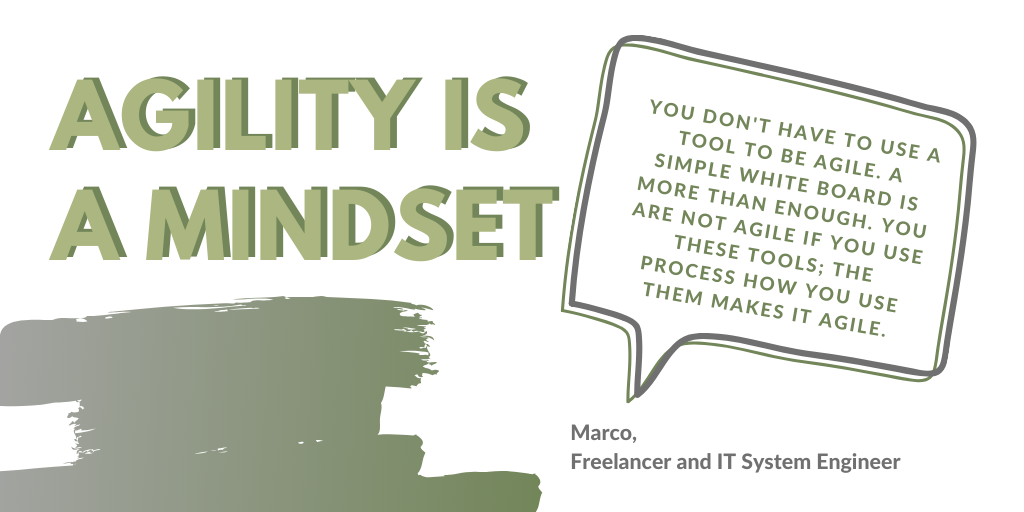 For my interviewees, agility represents a way of working with small iterations that help to react fast to changing requirements and requests i.e. agility allows great flexibility within different kinds of projects.
For my interviewees, agility represents a way of working with small iterations that help to react fast to changing requirements and requests i.e. agility allows great flexibility within different kinds of projects.
As we can see, working together and sharing knowledge doesn’t require the most sophisticated technical solutions, sometimes teams can start of as easy with pen and paper. But which tools can actually support collaborative work across organizations? Let’s see what Kilian, Sales Engineer and Jens, Software Engineer have to say about this topic:
“Within my daily work as a Sales Engineer, I mainly use Cisco Webex, Cisco Webex Teams, Sharepoint, O365, G-Suite, Ryver, SFDC. Cisco Webex Teams is my favorite tool as it is a consistent chat among the whole organization and offers filesharing, conferencing, calling and the possibility to include external users as well” – Kilian, Sales Engineer
“At work, we use Jira, Microsoft Teams, Skype and Confluence. However, Microsoft teams is my favorite tool.” – Jens, Software Engineer
Office 365 – the Allrounder

Word, Excel, PowerPoint are probably the most common Office365 applications. But Office 365, which is a combination of online services and software subscriptions, offers lots of other applications that simplify workflows. With Office365, users have the possibility to work from any device, regardless of location. Since 2017, Office365 offers a collaborative platform: Microsoft Teams. It functions as a communication platform and offers (similar to Slack) team chats, video conferring, a newsfeed, individual groups and the integration of various applications, e.g. Microsoft Planner, which can be used as a Kanban board to show the team’s progress. Furthermore, a virtual assistant, the T-Bot, is directly integrated into teams and helps users in case of questions.
Workflow Organization with Planner, Jira & Co
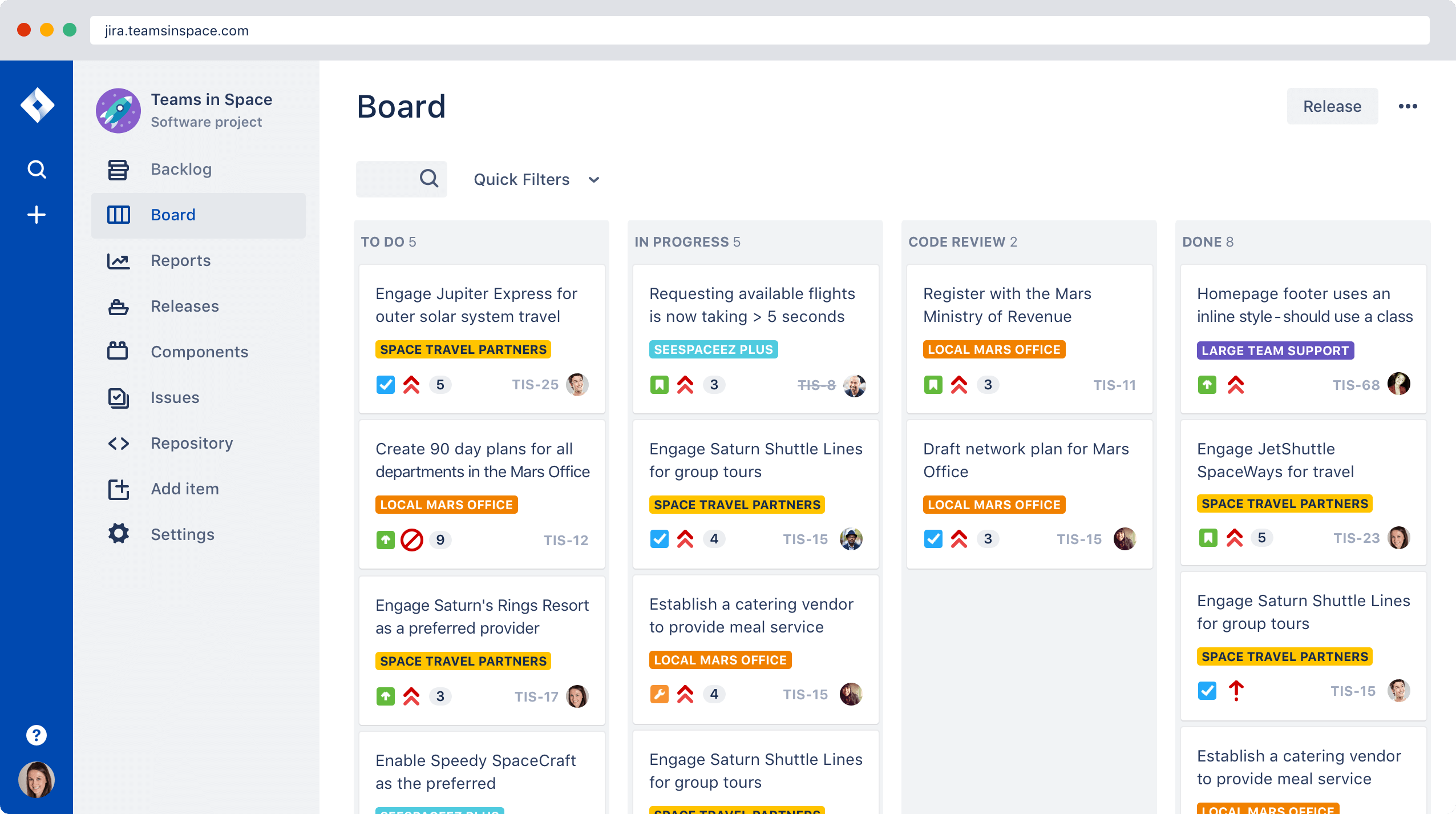
Speaking of Kanban boards: next to Microsoft Planner, tools as Jira or Trello are popular within project management. Jira was initially called “Jira Agile” and is a tool that can be individually adapted to the workflow of a particular project. With numerous functions such as individual Scrum and Kanban boards, Burndown diagrams, Velocity diagrams or flowcharts, the progress of the project can be tracked quickly. Personally, I have worked with this tool in the context of a website relaunch over 6 months. The individual steps of the project were created in sprints and each sprint was assigned various to-do’s on the Kanban Board. Tasks that were not mandatory for the launch of the website were maintained in the backlog. Working with various departments and an external agency, the tool helped us to keep focus and assess the project’s progress against the planned schedule. For personal task management, however, I recommend leaner tools like Microsoft Planner or Trello.
Team Communication via Slack
Similar to Microsoft Teams, Slack offers a communication platform which allows users to structure conversations into different channels, share files and hold video conferences.
But let’s ask Juliette, who has used Slack as a UX designer within different projects. As a UX designer, Juliette was responsible for strategic and ergonomic choices regarding website conception. In particular, she designed and animated workshops during which the client as well as her team would work on topics such as personas, information architecture and wireframes.
Which agility supporting tools have you used and why?
“Within the company, we have used Slack as the main communication tool. On Slack you can either talk privately to people, or create “channels” which are groups that include certain people only. This allowed us to communicate within teams or with a dedicated person. I really liked Slack because it’s extremely easy to use. Slack also helps you managing all your projects on one platform, without things getting too messy. A little drawback is that if you want to save your history you need the paid version, as the free version only has a limited number of messages that can be saved.”

Furthermore, Juliette and her team used tools use as BaseCamp to communicate the workshop deliverables to her clients and InVision to create mockups of the final product:
“It was very useful to work on visual content in an agile way. It also is connected with a plugin to Sketch, the biggest UX/ UI software, and so you can just share your designs directly from there, without saving them on your laptop and then publishing them. Even more agile!”
I hope this blog provided you with some interesting insights into different agility supporting tools and how they are applied at work. A special thank you goes to my interviewees Juliette, Marco, Kilian and Jens for sharing their insights with me.
Knowledge Management – What’s Next?
What do you want to know about Knowledge Management or related topics? Is there anything that you want to read about within the following weeks of my blog series? Let me know what you think via the following form (click here for more)!
Missed a blog post?
Readers who liked reading this article, may have also read …
- Why a 400 year old idea will take you on a modern knowledge journey
- About pyramids and snow – the difference between data, information and knowledge
- What is knowledge management and why is it important?
- About lunch with CEOs and other knowledge management techniques
- WOL, BI & Co – Four knowledge trends you need to know about
- How much knowledge is too much? About Covid-19, The Circle and Data Privacy
- From Alpha to Z: Inter- and Intragenerational Knowledge Management
- Agile and Lean Knowledge Work? A short guide to understanding agility
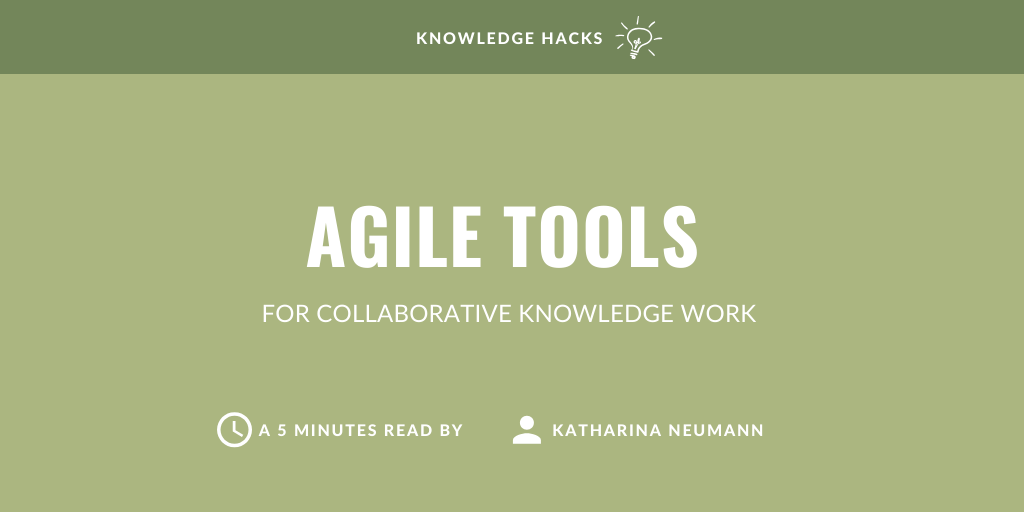



Hello Katharina,
First of all, thank you so much for featuring me in an article once again, it really is a privilege. I liked to read about other people’s experiences and learn about tools I’ve never used such as Jira for example. You blog really is full of insights anyone who is or will soon be working should know about.
I answered the survey about next week’s topic, thanks for letting us participate!
I’m looking forwards to it!
Hi Juliette, thanks for being part of my latest blog post. I really enjoyed your insights and I hope my readers will as well! Looking forward to your feedback on “wish topics” 🙂
Hi Katharina, very good and interesting story about management tools to work with. For all needs and purposes anyone will find the right and usefull tool to reach sucess in due time within the projects.
Thanks for that positive comment. Indeed depending on the project, one should choose different tools to work more effectively together.
Hi Katharina, thanks for providing this overview of agility tools. I’m a big fan of all Microsoft applications and in particular, of Microsoft Planner, I used that at work and found really practical! 🙂
True! Microsoft planner is amazing! Thanks for sharing your insights!
Hi Katharina! I really enjoyed your post! I’ve worked with Office 365 before and it has a lot of potential. Unfortunately, I think a lot of corporations are not ready to really shift to one of these tools because they’re too stuck with printing things or making 60 versions of a powerpoint.
Hi Olivier, thanks for sharing your insights! I think people still do it out of a habit and its very difficult to develop new ones ..
Thanks for providing these real-life insights! I enjoyed reading the snippets from your interview partners! I guess agility is still most common in IT departments but I think others can definitely learn something from it as well.
Glad you enjoyed reading insights from my interviews, Jens! 🙂