Let’s be honest, project management and to-do lists can be overwhelming at times. Without noticing, tasks easily pile up and the 24 hours in our days never seem enough.
In the past I used to write down my to-do lists on my smartphone notes or on the Wunderlist app, however overtime I realized that checking my tasks on my phone would trigger me into going on Instagram, Twitter and Whatsapp. Bad move for my productivity goals. For this very reason, I started looking for free alternatives that could allow me to track my tasks on my laptop instead so that I could avoid having my phone in my hands too often. I started researching which were the best tools on the market, and that’s how I came across Trello.com . After 3 months, I can say that this tool really changed my life (well, kind of).
What is Trello.com?
Trello is a web-based organization, time-management & collaboration tool originally developed by Fog Creek Software and later acquired by the famous company Atlassian (source: https://trello.com).
What is the purpose of Trello.com?
As a Kanban-inspired tool (read more here to discover what Kanban is), the goal of Trello.com is to help you visualize your tasks, your comments and your progress on a virtual board, so that with a glance only you have everything under control.
How does Trello.com work?
Trello.com can be also used by teams and groups to improve collaboration work, however I personally only used it to track my personal schedule and tasks. This is how my Trello homepage look like:

As you can see, I have 2 main boards, one for university and one for my private life. Both boards include short- and long-term tasks, however if you prefer you can also separate your lists according to their priority. What I really like about Trello.com is that you can personalize your boards, adding whatever lists you prefer. This is what my boards include:


My favourite thing about this board is that you can literally have everything under control, it takes only a look to see what you need to do and how you’re progressing with your tasks. Trello.com fits everyone: you can choose to be more creative and develop your dreams & ideas, but you can also simply stick to what you need to get done. The best feeling? Dragging one of the to do cards to the done list 🙂
It’s safe to say that since I started using this tool a couple of months ago, my organizational skills have definitely improved. Everytime I’m working at my laptop I have my boards open, and surprisingly I stopped forgetting things and missing deadlines, yay!
Have someone of my readers already tried Trello? Maybe also in teams? How did you find it? Let me know your thoughts in the comments section below!
Photo by Kelly Sikkema on Unsplash
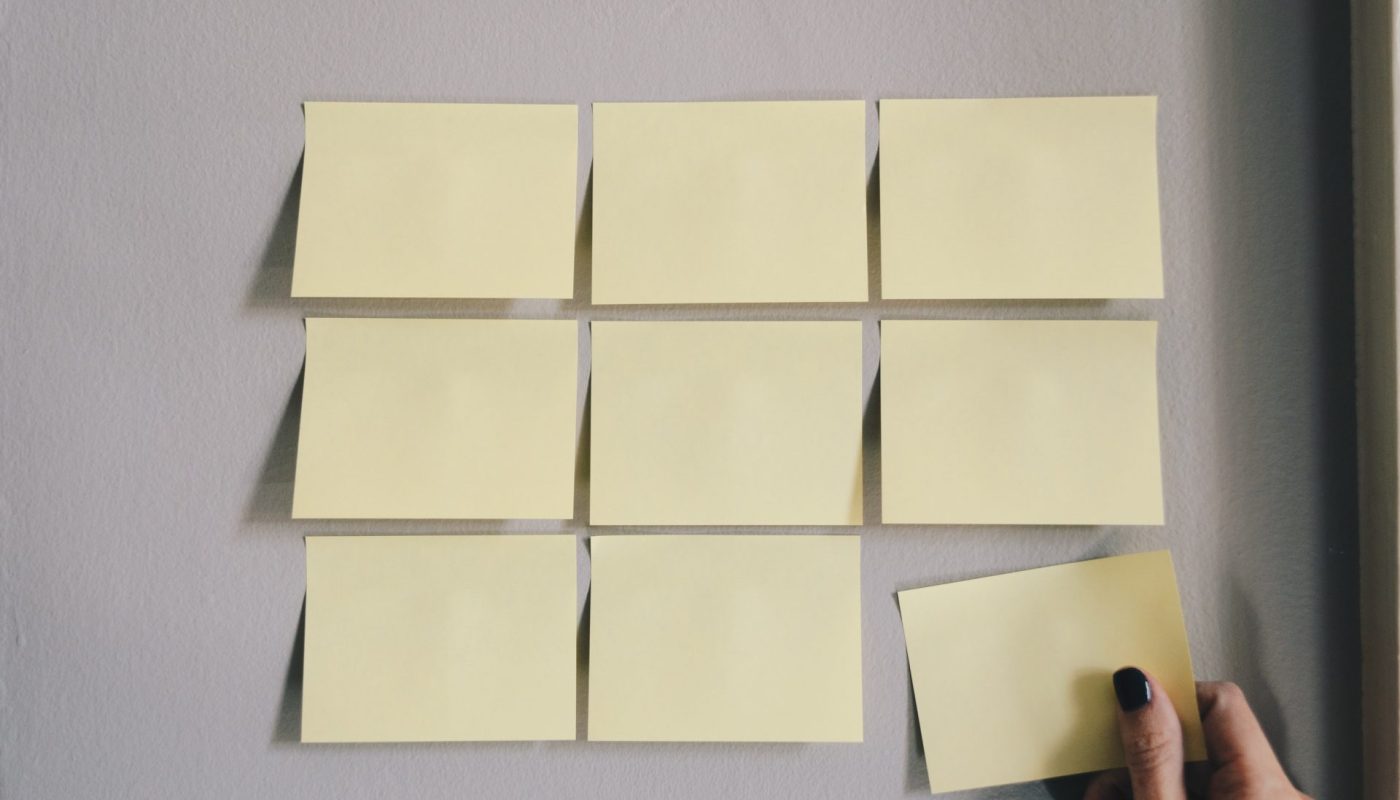



Okay, this post literally changed my life!!! This is what I was looking for all the time!! I use “reminders” on my phone but it just lacks in giving me an chronologic overview of all my to-dos. With the Trello tool your to-do list does not only looks so fancy (with the nice background) but also is effective in showing you everything in one place. Thank you so much 😊
Hey Stella! Yes, I 100% agree with you, the best thing is having an overview of all your tasks, plus is so easy to use! Let me know about your experience when you try it out 🙂
Hi Vero, Trello is actually really helpful for me too. I use it ever day for coordinating work with our agency! X r
So cool to hear about positive experiences with Trello @ work!
How funny, yesterday I just had a Trello training at work. And I love it! It is so easy to use, also in teams. Since I work part time, Trello helps me to save time by writing a thousand emails so that nothing is forgotten! Great post! I should start using it for my private stuff as well.
No way!! I think it’s a very powerful tool for teams, I’m happy that you’ll have a chance to try it out 🙂 You’ll love it
So cool Vero! I have never thought about using this tool for my private life as well, I just used that during my previous job.
Looking forward to installing it..I’ll let you know 🙂
Hi Margie, thanks for your comment! I think it can be really helpful for private stuff, it happens to me so often that I have an idea or I remember something I gotta do and than I forget about it because I don’t write it down 🙂