In this guide I will teach you my top strategies for posting on Instagram.
Alright, so you’ve got an Instagram page set up for your business, if not, read How to Setup an Instagram for your Business. Now you’re wondering what you should be posting… It can be tricky knowing what type of content to post, when to post, and how to create a posting strategy on Instagram. There’s a lot more to it than meets the eye, especially if you want to maximize your reach and get a high engagement rate. There are a lot of details to think about, for instance, timing, hashtags, tags, caption, imagery, etc. But don’t worry, once you’ve created a customized strategy for your brand, posting photos will become second nature!
Now, I’m going to walk you through all of the elements you’ll want to pay attention to when posting on Instagram.
1. Grid Aesthetic
The aesthetic of your Instagram Page (grid) is important, as it’s what people see when they view your profile. It should look cohesive, be easy on the eyes, and give an overall vibe for what your business is about.

Here are a few tips on how to create an Instagram grid that is visually appealing:
Download the free app UNUM. This will upload your existing Instagram photos to a grid, and allow you to add new photos that you can rearrange before posting.
Keep a consistent vibe. Think about how you want your page to look. What is the overall theme of your business? Do you want it to feel bright, happy, moody, eco-friendly, natural, soft, rustic, vintage, clean, dramatic, dreamy, fun, etc.
Color Scheme. To keep a cohesive look, you may want to tie your photos together using a consistent color scheme. The color scheme can change over time, but I recommend trying to color coordinate each block of 9 photos. Your “top 9” are the first photos people see when they go to your page, and are what will determine their first impression.
Photo Style. This ties together the previous two tips. It is important that the style of your photos is consistent. This can be acheived by using a similar editing style or photo filter on all of your images. If the photo styles vary too drastically, it can cause a cluttered, mismatched looking feed. For instance, if you post one photo that has a soft, pastel style, followed by one with harsh contrast and dark colors, it will throw off the look of your page, leaving people confused.
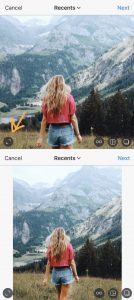
2. Photo Size
You want to maximize your “real estate” on the Instagram feed by posting a photo that uses the maximum amount of space. Think of it like a print ad- if you’re paying the same price, would you rather have a half page or full page ad? With Instagram, this equates to posting a landscape vs. portrait oriented photo. With a portrait photo, you maximize your surface area in the feed, so your photos are more likely to be noticed. You have a 4×5 space to work with for each Instagram post, so take advantage and crop your photos to these dimensions. It is statistically proven that larger images have increased engagement on Instagram.
Tip: A lot of people are still under the impression that Instagram only allows users to post square photos, because those are the dimensions it automatically resizes your photo to when you go to upload. If you go to the bottom left hand corner when selecting your photo, you will see a grey circle with two arrows pointing outwards. Click this, and it will expand your photo to its maximum dimensions.

3. Photo Quality
This may seem obvious, but make sure the photos you post are good quality images. Avoid posting over-saturated, over-exposed, dark, pixelated or blurry photos. They should be sharp and in-focus. Another thing to keep in mind is your horizon line. If it is crooked, straighten it. These little details make a big difference when it comes to how people perceive your brand . Having poor quality photos can make your business feel unprofessional, and consequently turn customers away. It doesn’t require having an expensive camera to achieve a professional look, camera phones work just fine! Most importantly, be conscious of the quality of your photos before posting them.
4. Posting Etiquette when Curating Content
The types of photos you post will vary greatly depending on your business. Are you selling a product or service? Are you a travel blogger, wine enthusiast, business coach, or Airbnb business? All of these businesses would of course be posting very different types of content. The travel blogger might be taking all of their own photos. The wine enthusiast might be reposting wine content from other businesses. The business coach might be posting images containing quotes or short self-made videos. The Airbnb might be posting a mix of lifestyle photos from guests, property photos, and reposting images from other businesses in the area. The type of content you share is entirely up to you, and will be dependent on your overall strategy and goals.
You have a few options when it comes to sourcing your content. You can take your own photos. You can repost other users’ photos. Or you can use stock photos. It is crucial that you are aware of photo posting etiquette so you don’t end up in legal trouble.
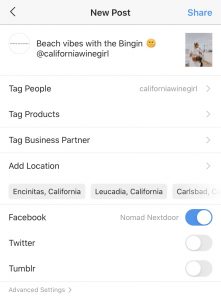
As a rule of thumb…
-If you are posting images that you have created, then you have full rights to do as you wish with them.
-If you are using other people’s photos (ie: reposting images from customers, other Instagram accounts, Pinterest, etc.), then you must make sure to credit the creator in your post, either by tagging them or mentioning them in your caption. Failing to credit the creator is essentially taking their work and claiming it as your own, which is not only unethical, but basically theft.
-If you are using stock photos (from Canva, Shutterstock, etc.) you do not need to credit the creator, as these images have been released for public use.
As a business, you will likely be using all three types of content at some point, so it is important to be aware of posting etiquette.

5. Timing, Scheduling, Consistency
The time and day of the week you post is crucial when it comes to optimizing engagement. To maximize your reach, you’ll want to post when your audience is most active on Instagram. How do you find out when this is? If you haven’t already converted to a Business Account, you’ll want to do that ASAP. This will give you access to your audience analytics, which tells you important stats including which days and times your followers are most active on the platform.
You can find this data by going to your Insights, selecting Audience, and scrolling to the bottom of the page where you will see the times and days your audience is most active.
With this data, you can then map out a posting schedule. How often you post is up to you, but consistency is key. In my experience, one post per day is ideal, as it keeps your brand top of mind for your audience. However, it’s not always feasible to post every single day, so posting 2-5 times per week is also adequate. Most importantly, try to stay consistent with how often and when you post.
6. Hashtags and Tagging
Hashtags should always be used when posting, if you want to maximize your reach and be discovered by new users. Tagging can also be used, but not always necessary. Read How to Setup an Instagram for your Business to learn more about hashtag and tagging strategies.
7. Engaging with Your Audience
After posting a photo, you will hopefully see some likes and comments coming in. What to do about comments… should you “like” the comment, write something back, or do nothing? My recommendation is to (at the very minimum), “like” the comment, to acknowledge the person who wrote it, and ideally, respond to the comment, as it reminds them that you are a human behind the screen and interested in engaging with them.
Other Tips to Keep in Mind…
-Post different types of photos that serve different purposes. This gives your audience the opportunity to see different sides of your business and more opportunity to connect with your brand.
-Post photos with PEOPLE in them. Having the human element is key. Posting aesthetically pleasing photos and flatlays is great, but if none of your photos contain people, the consumer may have a more difficult time imagining how they fit with your brand, and feel less of a connection to it.
-Repost customer photos. This is great for building a community as it makes individuals feel like a part of your brand. It also builds rapport and helps validate your brand for potential customers.
-And most importantly, have fun with it and don’t be afraid to be experimental!
For more tips on how to find and build your audience on Instagram, read How to Grow an Instagram Audience from Zero Followers. If you have any questions, please feel free to ask them in the comments, and I will do my best to answer them.
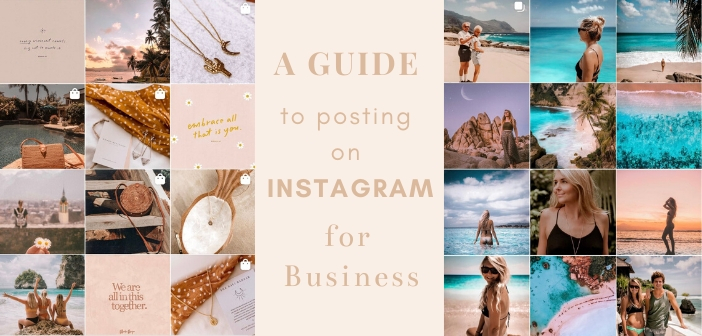



Thank you for the interesting insight.
Hi Kristy, you have no idea how much you’ve helped me with the how-to-insta for corporations! I’ve created an account for my partner’s family restaurant and I’ve definitely downloaded UNUM and I’m following all your advice!! Check if out, it’s @ristorantedacono! I’d love to hear your feedback!