It is true that we have been talking a lot about the advantages of voice assistants and how they can help you make your home “smart” but how do they work? Where does all the data go? Are they listening to you all the time? How could you make your smart home safe?
Answering these questions is the goal of today’s blog, so let’s start.

Voice assistants use Natural Language Processing to answer the questions the consumer has. Questions go up to a cloud in form of a recording and in seconds the natural language processing figures out the structure of that sentence and sends it back to the device and tells the device what to answer.
Virtual assistants use Artificial Intelligence which helps deliver conversational and personalized services. It uses data bases of information like skills or actions to fulfil the tasks. The more interactions these devices have, the more they learn. They are even programmed to learn from their mistakes.

Google Assistant uses human reviewers for your recordings and those are not associated to any user identifiable information. Most transcriptions are automated, and they provide to third parties text transcription without audio.
“A Google spokesman said both the audio and text entry is removed when a person deletes that data” CNET
Apple uses Siri as a voice assistant and use human reviewers. Voice recordings are not associated to any user identifiable information. They are tied to a random identifier that you can delete.
“When you turn Siri and Dictation off, Apple will delete the User Data associated with your Siri identifier, and the learning process will start all over again” Apple
Amazon’s Alexa uses human reviewers for your recordings in order to improve the product and develop better features. Those persons have limited access to user identifiable information such as account numbers, first names and device serial numbers. Amazon has been under renewed scrutiny for Alexa privacy practices, especially with text records.
The official policy says that they don’t store recordings unless the official wake word is used. So, no, they are not listening all the time. Amazon allows the customer to delete the recordings and transcripts on Alexa’s main systems and subsystems and have work underway to delete it from remaining subsystems, meaning that Amazon is still working on removing the data from all parts of its systems when you delete your transcripts but they are unclear about when that will happen.

Internet of things or IoT is according to the Oxford dictionary “the interconnection via the Internet of computing devices embedded in everyday objects, enabling them to send and receive data.”
IoT devices such as security cameras have been vulnerable to hacking attacks. So, which steps should you follow to secure your smart home?
1. Don’t buy IoT devices from a provider unless it has proven safe.
“The most serious attacks target IP cameras. It feels that people aren’t investing in the best state-of-the-art security cameras which can cost hundreds of dollars – so they buy the cheaper ones,” Omri Mallis, chief product architect at SAM Seamless Network told ZDNet. “These are very vulnerable devices,” he added.
So, make sure to do good research first, read the reviews and check how often they are updating their products and fixing security holes.
2. Put your devices on a separate network
Limit the number of devices you connect onto your home Wi-Fi network. Too many devices could cause instability on your network. Why? Every device connected to your network can see all the other devices in your home network. How could you do it? Get a separate Wi-Fi router that works as a secondary network isolated from your main system or add a guest network that runs separately. Connect all your computers and smartphones in one network and put all your smart devices on the second Wi-Fi which will make it “impossible” to any stranger to see your home PC or smartphone.
“Your network — your home network and your local network — is kind of like your nervous system in your body; it’s what connects everything together,” said Nicholas White, founder of UnityTech Technology Integrators. “Obviously your protection needs to be on that.”
3. Change the default password immediately
Never underestimate the importance of your passwords. Create strong, hard to guess passwords. Make sure it has a least twelve characters, a mix of uppercase and lowercase letters, numbers and symbols.
4. Make sure to update your devices regularly
Make sure that your devices are running the latest software version. Those usually helps to fine-tune a product; patches security holes and removes outdated features.
And if you are using Amazon Alexa, don’t forget to delete your recordings regularly!
If you want to know more about how to delete your Amazon Echo recordings and transcripts don’t miss my next post as a continuation of this topic this Sunday!

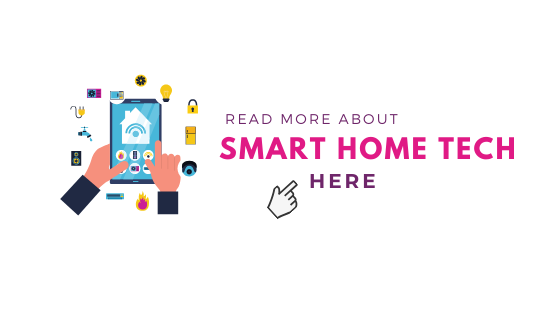

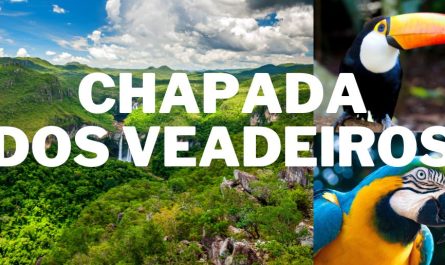

Nos parece muy interesante y acertadas todas estas observaciones, las cuales deberiamos de tener en cuenta
Acertadas observaciones