Now that #SocialDistancing is a thing, staying in touch with friends, colleagues and loved ones depends on technology. Meetings are done on Microsoft Teams & #Skype, lectures on #Zoom, and pretty much every other information goes through emails and WhatsApp. The result? We are constantly and almost uninterruptedly connected to some sort of device.
While this way of working and studying could save a lot of time and useless formalities, on the other hand the risk of not being fully focused on the tasks we’re doing is dangerously high. It’s no surprise that many people end up scrolling their Instagram feed or watching silly videos on Tiktok without even realising it.
What to do, then?
If throwing your smartphone out of the window is not an option you’re willing to consider, or turning your devices off is simply not possible due to logistic reasons, the following apps may help you disconnect from social media and reconnect you to the tasks you need to get done.
Disclaimer #1: of course logging out of your social media apps (or even deleting the accounts!) or making someone hide your phone away would be easier options, however temptation is just round the corner and there’s not always someone to prevent us from using our phones, therefore the following apps might do the trick.
Disclaimer #2: out there there are A LOT of apps that basically provide the same service, however those shown below are 1) the ones I actually tried and 2) the ones that I think are better, easier and more intuitive to use. And free (at least for a while!). So…let’s get ready to focus!
To the cry of Stay Focused, Be Present, Forest App challenges people to stay concentraded by somehow playing with their feelings. The concept behind it is simple: you decide how long you want to work for, you plant a virtual seed and if you do not use your phone, the seed will grow into a beautiful tree. If you leave the app to go to e.g Twitter, the tree will die. As simple as that. Moreover, everytime the temptation will make you unlock your phone, the app will motivate you with sentences such as Keep going! Don’t look at me! or Go back to work!
And that’s not all about the app: by not using their phones, users can collect points that they can then use to plant real trees on trees.org!
If you make this app part of your routine, you’ll be able to grow an entire (virtual and real!) forest: the app is available both for Apple and Android devices, and it’s also possible to install a Chrome extension. There are two versions of the app, the free and the pro one. The free one works perfectly fine, but if you want to remove ads, challenge friends, create whitelists or plant real trees, you’ll have to pay a little somenthing.

The name says it all. This app (also available for desktop) aims to free users from their smartphone’s addiction by simply blocking websites and apps of your choice that cause you distractions. You heard it correctly: even if you try to open Instagram, Freedom literally pushes you back. It also blocks notifications!
Freedom helps you fighting procrastination and bad habits (and creating good ones!), but also contributes to build a distractions-free environment, making you more productive. The free version allows you to try it out for 7 sessions, while the premium one offers white lists, unlimited sessions, customised features and more. If you want to give the premium version a go, you can sign up for a monthly, yearly or forever subscription.
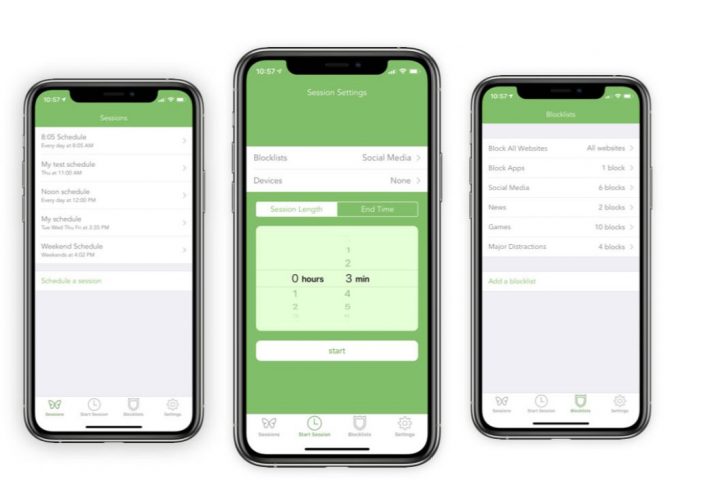
It looks like this is the perfect time to try out these kind of tools; personally I’m always looking for new apps that can improve my productivity, what about you? Have you ever tried Freedom or Forest? Do you use other apps? Or you don’t need any of them? Let’s chat about it in the comments below!
Photo by Georgia de Lotz on Unsplash




I think it’s so easy to procrastinate with social media, either on instagram, tik tok or even watching videos on facebook or youtube. I try to put my phone into flight mode when working on something I really need to get done but the app which even helps you plant trees is amazing. It’s almost the same principle as ecosia (a sustainable search engine).
it’s such a rabbit hole right?? I used to use the flight mode but it was not hard-core enough unfortunately for me! (I love Ecosia!) 🙂
Thank you, Veronica! I’m actually using Forest since a few years now and have “planted” many trees 🙂
Hello Karyna,I’m so happy to hear that you tried the app! Keep going 🙂
Hello Veronica, thanks for your blog post. I have previously used the forest app. I should go and download it again now…
It’s very useful especially these days, when home-university-work-private life are all mixed!
Hi Veronica, so cool! I didn’t know about these apps! I’ve just downloaded Forest and will try it for the first time tomorrow – ahhh exciting! Will let you know how it will work 🙂
Happy to hear that, Margherita!! Let me know how it goes 🙂