Designing social media content seems to be simple, but once you have started, you realise, well, it takes time! The process of finding the right picture, sound, videos takes hours, if not more. But, we have good news, there are some tools already on the market that could save your time and money.
Here you can find the best 5 tools for designing your social media:
Canva

Source: Adobe Stock
Description: This state-of-the-art platform is designed especially for people working professionally with social network accounts such as Instagram, Facebook, TikTok, YouTube, Twitter and Pinterest. You can find various templates that are already prepared to create a presentation, posters, flyers, social network posts, and infographics on this platform. This website is straightforward to use and offers thousands of ideas for your creativity. Canva will be helpful not only for marketing professionals but also for people creating corporate presentations, students preparing homework, and simply for anyone who wishes to create a customised birthday card, invitation for a wedding or a newborn party.
Price: $119.99/year
Envato Elements
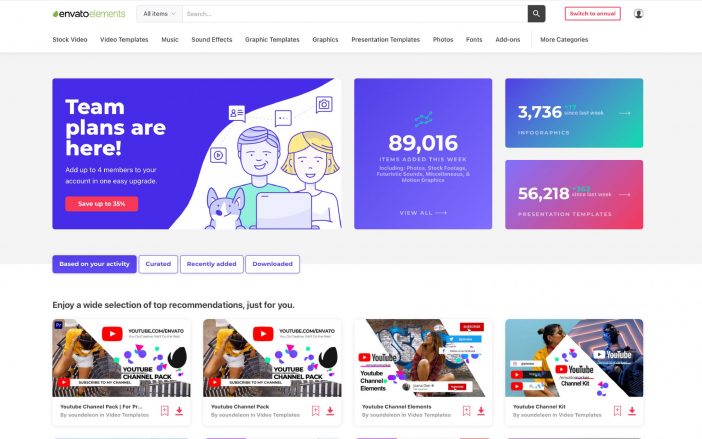
Source: Envato Elements
Description: This enormous platform offers the best templates for creating any content: starting from a post for social media to creating a newsletter. It provides a broad range of formats, so you can always find suitable software to work. Envato Elements is for someone passionate about creativity. You can easily spend hours without mentioning time running. Do not miss out and have a look for a second.
Price: $16.50/month
Adobe Spark

Source: Adobe Stock
Description: This platform is very similar to Canva services. However, it does not provide broad support for designing social media. The tools are only available for creating content only for Instagram, Twitter and Facebook. Despite this, you have an opportunity to customise the content yourself. The most significant advantage of Adobe Spark is the availability of the Adobe ecosystem that is shared across all Adobe products. It means that by creating any content in Photoshop, InDesign or Illustrator, you can implement it in Adobe Spark in a second.
Price: $9.99/month
Piktochart
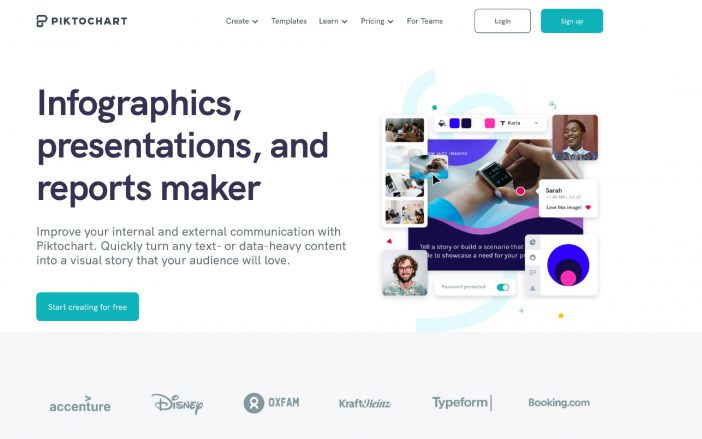
Source: Piktochart
Description: This platform is well-known for working with giant companies such as Disney, Booking.com, Typeform. This program is specially created for people creating corporate marketing materials such as brochures, flyers, infographics, presentations. Additionally, they have designed many templates for social media such as LinkedIn, Facebook, Instagram and Twitter.
Price: $24.17/month
BeFunky
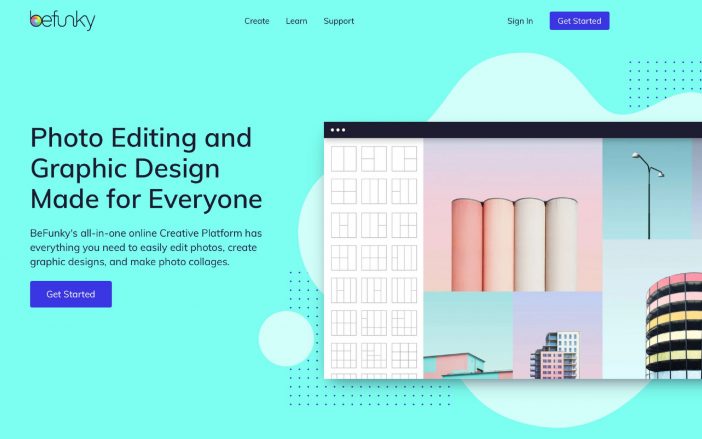
Source: BeFunky
Description: This tool is fantastic to use if you need to adjust the content quickly. For instance, you need to crop an image, remove background, retouch portraits, create a collage, get some pictures for your social media posts. What is nice about this platform is that you can use it absolutely for free.
Price: Free
Do you know any other platform that you think could be suitable for designing social media? Let us know by writing a comment or directly contacting me via e-mail: email hidden; JavaScript is required
P. S. Almost forgot to mention! The next post will be about creating a catchy newsletter! Stay healthy and learn as much as you can! It will always pay out in the future!
Project Program:
- Photoshop goes Neural: Top 4 AI-based Filters
- Ultimate Guide to Colour: from A to Z
- Get Inspired: 4 Graphic Design Trends in 2021
- Everything You Need To Know About Finding Your Perfect Logotype & Typography
- Building Website Made Simple: No Code Needed
- Top 5 Tools To Design Your Social Media
- How To Create a Professional Newsletter
- Creating Business Card in InDesign: Beginner’s Step-By-Step Instruction

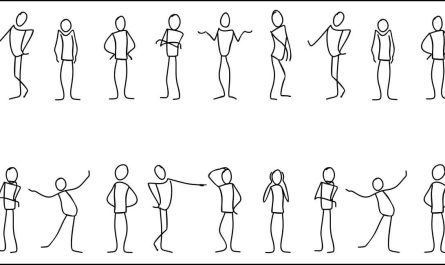


Saved some of them, thank you for recommendations!
Dear Sofia,
Thank you for your feedback! As a professional in the hotel industry, are you interested in the topic of creating a business card? If yes, then learn more about it: https://blog.hslu.ch/majorobm/2021/06/14/lumosmaxima-buscardinstr/
Best regards, Ekaterina