https://youtu.be/7-ya94jlOZ0
Hello everyone, welcome to my tutorial on the exciting AI tool, Midjourney. In this article, I will provide an in-depth guide on setting up Midjourney and how to use it to generate diverse, imaginative, and vibrant images for your blog and social media platforms.
Midjourney is an innovative tool that generates images based on the text you provide. With the flexibility to create different images in various styles, this AI tool has proven to be a remarkable asset for visual content creation. Before we delve into the steps of using Midjourney, it’s important to clarify that to use this tool, you need Discord – a voice, video, and text communication platform. Discord is easy to download, and sign up for, and it’s completely free.
Getting Started With Midjourney
After setting up your Discord account, you can start using Midjourney by visiting their website and joining the beta. After logging into your Discord account, you’ll be added to the Midjourney server. Free trial users can generate around 25 images. After this limit, you’ll need to subscribe to a payment plan, but considering the convenience and functionality of Midjourney, the subscription is worth it, especially if you plan on generating a large amount of content.
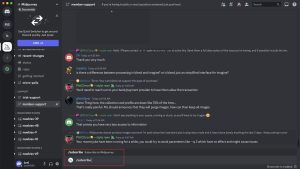
To subscribe to Midjourney, go to member support and type “/subscribe.” This action will generate a link that leads to their subscription plans. Choose the plan that best suits your needs and, if required, you can buy additional hours for generating more images.
Generating Images with Midjourney

To start generating images with Midjourney, head over to the available rooms and type “/imagine,” followed by your desired prompt. The tool will then generate four images based on your prompt. If you like a particular image, you can expand and generate more similar images by selecting the version you prefer.
However, to streamline the image generation process and avoid long waiting times due to the high usage of Midjourney rooms, consider creating your own server on Discord. Simply add Midjourney as an app to your server, and you can generate images faster and keep track of them more efficiently. Follow these steps below to create your own server and add Midjourney Bot.
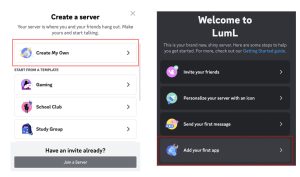


Midjourney can generate images from a simple prompt. For instance, for my blog, I used the prompt “Pineapple smoothie,” and it generated four variations of the image. I picked my favorite, enlarged it, and added it to my blog post. The generated images are so realistic that it’s challenging to tell if they are actual images or AI-generated.
The Power of AI-Generated Images

I’ve been testing these AI-generated images on my website and social media, and the results are astonishing. For instance, one of my Facebook posts that featured a Midjourney image reached 2 million users and got 37,000 likes, 500 comments, and 6,000 shares. Nobody could tell the image was AI-generated. In fact, some of these AI-generated images had the highest reach and engagement in 2023.
Using Midjourney to Amplify Your Content

In addition to creating new images, Midjourney also offers a function “/describe” that allows you to add an existing image. It analyzes the image and provides four prompts closest to the image. You can use these prompts to generate similar images.
Whether it’s for real images, illustrations, abstracts, or anime styles, Midjourney can create a wide range of visuals. Once you type in your prompt, the AI works to generate the images that match your description. The quality and accuracy are impressive, even for complex prompts such as a colorful children’s book illustration of a magical forest with fairies and unicorns.
Final Thoughts
Despite its limitations with text incorporation, Midjourney’s image generation capabilities are outstanding. It is expected that future versions will include advanced features such as the ability to add specific text to images. However, as it stands, Midjourney remains a powerful tool that continues to learn and improve.
For bloggers and content creators, the benefits are immense. Instead of searching for stock images or free images, you can simply type a prompt on Midjourney and instantly have a unique, custom-made image ready for use.
That concludes our tutorial on how to use Midjourney to generate images for your blog. It’s a fascinating tool that makes content creation more exciting and efficient. Give Midjourney a try and let us know your thoughts in the comments. As always, if you have any questions, feel free to ask.
Happy blogging and image creating!
Read also my previous articles:
– The Evolution of AI in Content Creation: A Historical Overview
– Understanding SEO: The Key Elements and Their Importance in 2023
– AI-Generated Content & SEO: Opportunities and Challenges
– Google’s Guidelines for AI-Generated Content: A Comprehensive Guide
– Step-by-Step Video Tutorial: Using ChatGPT to Write and SEO-Optimize Your Articles



