SEO is a constantly changing field. The internet is rapidly expanding, and search engines’ algorithms are continually altering to offer the best possible results to users.
Thousands more webmasters and SEOs, on the other hand, are attempting to rank their sites. Websites that rank high in the search results are not deceiving search engines; rather, they make the search engine’s jobs easier. Crawlers must view millions of pages. If they can not locate the correct signals to grasp what your website is about, they will move on to the next one. Expect to rank for nothing if you do not have strong content; that is how the internet works. Websites that can consistently produce high-quality material win the race. You don’t need to implement everything on this checklist. The more tips you put into practice, the more traffic you will get.
There are hundreds of points you can check, but I have chosen the eight most important points for you:
1. Setup the Google Search Console
The Google Search Console is a free SEO tool with a lot of power. Setting up the Google Search Console is a key first step and will open many options like:
- Identify which keywords you should use to bring you the most traffic and develop the Long-Tail keyword variations.
- The ability to submit a sitemap to Google – the sitemaps will tell the search engines where to find the content on your site. This will make it easier to crawl and index your pages.
- Find website errors – you will have the ability to understand the errors and fix them.
Pro Tip: You can remove URLs from Google Search to avoid dark SEO
2. Install the Bing Webmaster Tools
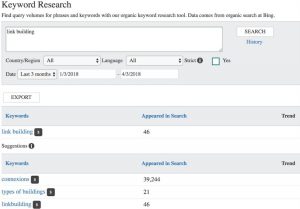 Google and Baidu are the biggest search engines in the world. But who is in third place? Microsoft Bing! As of October 2018, Bing is the third largest search engine globally, with a query volume of 4.58%. The Bing Webmaster Tools, which is equivalent to the Google Search Console, has some nifty features, like a built-in keyword research tool. In addition, it is providing data and insights for their search engine.
Google and Baidu are the biggest search engines in the world. But who is in third place? Microsoft Bing! As of October 2018, Bing is the third largest search engine globally, with a query volume of 4.58%. The Bing Webmaster Tools, which is equivalent to the Google Search Console, has some nifty features, like a built-in keyword research tool. In addition, it is providing data and insights for their search engine.
Pro tip: Bing will crawl your sitemap regularly once it has been submitted. There is no need to submit it again.
3. Setup Google Analytics
You will make the best tool to use if you have the appropriate data.
Its many helpful features include:
- Determination of how much traffic your site receives from Google
- Identification of the pages on your site that bring you the most traffic
- Find if your traffic is increasing (and by how much)
- Identification of other sites and search engines that send you traffic
- Provision of the average bounce rate, page views, and time spent on site
Pro Tip: Google Analytics will work best when it is connected with the Google Search Console.

4. Optimize Images
Millennials’ online shopping statistics for the year 2020 show that millennials are expected to account for around 30% of total retail sales. The majority of millennials and members of Gen Z prefer to use visual search over all other search types. Visual search makes use of artificial intelligence technologies to assist individuals in their search using real-world visuals rather than text. To get discovered by the next generation, make sure to properly name images with a descriptive file naming convention to optimize the size and quality. In addition, ensure that the main images on each page of your site use ALT Text to describe the content. They support screen readers, are displayed instead of an image if an image file cannot be loaded, and improve the crawlers’ indexing the image properly.
Pro Tip: Optimized images also helps you to rank in image search.
5. Find Out How Google Views Your Page
Google does not behave like a regular user. If it can not fully access your page, your site will not rank. And this happens more than you think. Luckily, the Google Search Console has an “Inspect URL” feature. The URL Inspection tool provides information about Google’s indexed version of a specific page. Information includes AMP errors, structured data errors, and indexing issues. Just enter a page from your site at the top of the Google Search Console. When you do, you will see your page from Google’s point of view.
Pro Tip: Keep in mind that the information you find in the URL Inspection Tool dates from the last time Google indexed or tried to index your URL. Use the Test Live URL feature to test the current status of the URL.
6. Make Sure Your Site is Mobile-Friendly

Another useful feature of Google is the “Mobile-First Index“.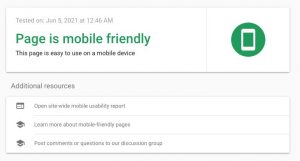 This means that your website will not rank well if it is not mobile-friendly.
This means that your website will not rank well if it is not mobile-friendly.
Pro Tip: Run this test every time you update your pages. Just pop in a page from your site and get a clear “yes or no” answer.
7. Fix Broken Links

Broken links on your site refer to non-existent resources, which might be internal (i.e., to other pages on your domain) or external (i.e., to other websites). A page with too many broken links may indicate that the site has been neglected or abandoned. Broken links wreak havoc on the user experience, which Google takes very seriously. This is why, a few years ago, they tweaked their algorithm to target sites with too many distracting adverts. Here is an amazing free tool that scans your site for broken links: After finding the broken links, replace or remove them.
Pro Tip: It may be worth hiring a person to do this for you. Replacing the broken links can take 5 minutes or weeks.
8. Secure Your Site With HTTPS
It is 2021, and since 2014, HTTPS has been used as a ranking criterion. Do you know what HTTPS stands for? Hypertext Transfer Protocol Secure. (It’s ok, I didn’t know that either.) In simple English, we refer to it to where encrypted HTTP data is transferred over a secure connection. This means, that people using Search automatically have a secure connection. There is no excuse for not encrypting your site using HTTPS, and if you are still using HTTP, it is time to upgrade. By looking at the URL bar on your browser, you can readily see if your site is using HTTPS.
Pro Tip: You are using HTTPS if you see a padlock in your URL. You are not secure if you don’t.
In addition to the links I shared in the tips, I chose free tools that can help you audit your site and improve your ranking:
- Surfer SEO Chrome plug-in, for free search data and content guidelines
- io, for free keyword suggestions
- Screaming Frog, to find crawl errors on your site
- Moz, for a full SEO marketing suite
- MozBar, for on the go SEO research
In-depth SEO checklist:
https://www.youtube.com/watch?v=8BnoUS6cbWo&t=8s
Check out my other blog posts. Which one is did you like the most? ❤️ ?





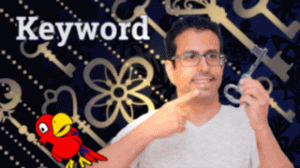





Very insightful content @BenAharonNissim. Soon I will be an SEO expert 😀
Can’t wait for the next blog ??
Thank you very much, Onja. I have to admit that the topic is intriguing and interesting. There are two more topics I want to cover after my exams. Keep on following for more!
Thank you Mr Nissim for this very informative post,
these are some very important points you’ve
Highlighted that will be of great benefit ?.
I am glad you enjoyed it, Alecia. ???
Very interesting blog, extremely professional, funny and authentic at the same time! Great job! Very valuable content. Keep going!
Thank you very much, Anika! Let me know when you have the time, we can apply SEO techniques on your website to increase the ranking. ??
(I am a semiexpert now)
Well done, Nissim
Thank you for these explanations and recommendations!
Most welcome Robi! I am glad you enjoyed it. ?
Really informative post?
Thank you very much, Premlata. I am glad you enjoyed it. ?
I really like this latest post! Thank you for informing me on this topic!
I am glad you enjoyed reading it! ?
Very good tipps, Nissim! Thanks!
Most welcome! ?
I enjoyed reading and thanks for the useful tips!
I am glad you liked it, Oranit. More will come. ?
Top post with great tips.. Good job Nissim ?
Thank you, Simon, I think we can apply the tips to your website. ?
Very interesting and good inside into this topic, thank you Nissim
I am glad you liked it, Jonathan! ?
Thanks. Really helpful. Keep posting.
Thank you for the comment, Danny! Great feedback ?
Very informative ?
Thank you, Aahana! ?
Very helpful from a young business person’s point of view, thank you for this!
Thank you so much for taking the time to review my blog, Stefan. I am glad you enjoyed it. ?
Very inspiring post. Can’t wait to implement it. Thanks
Welcome to my blog, Shalom. Check out my other posts, I am sure you will find them useful! ?
Much research and valuable insights! Thank you Nissim!
I would love another post on how to increase our audience on social media especially LinkedIn and how to expand our networking through our pages !
Thank you!
Looking forward to your next post!
Most welcome Katerina. It’s an interesting topic, and there is so much to share. ?
Super helpful article!
Please, share more tips!!!
Thank you very much, Natalia. I am not done yet. I have two more posts I would like to make. ?
The ABC of SEO ? nice post!
I think so too Michele! ?
SEO is an deciding factor in modern marketing, great job Nissim
Thank you for your feedback, Mr Blättler! ?
WOW!! I cannot emphasize how important of a skill SEO has become for current businesses. Thank you nissim for playing your part in educating and spreading awareness to current and future business owners and employees. Your blogs and videos are of high quality in content as well as enthusiasm. Keep going : )
Thank you very much for the lovely feedback, Rijo! I appreciate your feedback a lot! ???
Great post Nissim, I especially liked the tip about mobile first!
I am happy you enjoyed it, Anna ? Mobile are used much more than computer these days and SEO needs to address it.
Thanks for the informative post! Shared.
Thank you so much, Matt! So nice to hear from you again and thank you for sharing ?
Hey Alecia Singleton.
Thank you very much for introducing me to this site.
Hi Andrew, I am glad you enjoyed it ?
Awesome! Thank you for sharing such useful information. I’ll definitely keep this link for future reference.
Most welcome Hugh, I am glad you have found the post useful. ?
What a fantastic read. Great seo tips on how to rank higher in google.
Totally agree with you https is a must these days.
Thank you Roey! There are still many websites which “forget” to increase their security level. ?
A very helpful article
Thank you ☺️
Being a content writer, this article is really helpful to me!! Thankyou
Feel free to share the post, Priyanka! ?
Thanks for sharing all this information.
Very helpful
Do share more tips
Hey Rohit, I am planning to have one more post. Keep on following ?
Like! The post is written very clearly and helpfully!
Well done!?
Nice
Thank you, Payal! ?
What a handy checklist to rank higher in the search results!
Well done, Nissim.
Thank you, Erna. The blog is designed to help people to increase their SEO. ?
Very informative and helpful
Thank you for these tips
Most welcome Janvi. I am glad you have enjoyed it. Keep on following for more tips! ?
Very insightful
Thank you, Shawn!
Well done!
The compatibility of one’s website to the mobile phone often gets neglected and can really bother it users.
Great article
Hey Shimi. I couldn’t agree more with your comment. Mobile phones are a major instrument to consume information and SEO should address it accordingly. ?
Great post!
Thank you Aakriti! ?
Fantastic post and great insights! I managed to improve my site’s SEO by implementing some of your points!
Can’t wait for your next post!
Thank you Nissim
Thank you for your kind feedback, Tamir. It took me a while to search for the right SEO tools! More to come ?
Informative!
Thank you, Deppansha! ?
Very helpful, thank you for such valuable insights.
Most welcome Akshay. Make sure to follow for more ?
Great! Smart tips on how to fix broken links and improve the UX ?
I am glad you have found it useful, Luca. – I agree that UX is an important factor. ??
Hi Nissim, great post! As usual. As a content developer, there are many points I didn’t pay attention to before (mobile and broken links). Very helpful. Thx!
P.S. Love the pix!!
Thank you for the feedback, Alex! I am glad you enjoyed the post. Finally, someone commented on the thumbnail ?
Hello missm
It is always a pleasant to read your articles,it is accurately and to the point
anyone with his abilities will find something to to use from it
. Excellent
Thank you very much, Rudi! I hope it will help your company’s website to rank higher. ?
Thank you Nissim for so great tips ?
Can’t wait for your next Blog.
Most welcome, Yaara. The next one is going to be the best one ?
Very very helpful and full of tips??
Thank you for your kind feedback, Barbara 🙂 Keep on following, more to come. ?
Wow, very informative! Great job Nissim ??
Thank you very much, Loreta. I hope you will apply the list soon! ?
Hey Nissem,
This is a very informative article. I found the section on https very relevant to my website!. Keep up the great work! Graham
Hello Graham, I am grateful you have found the post relevant. Feel free to share the link! ??