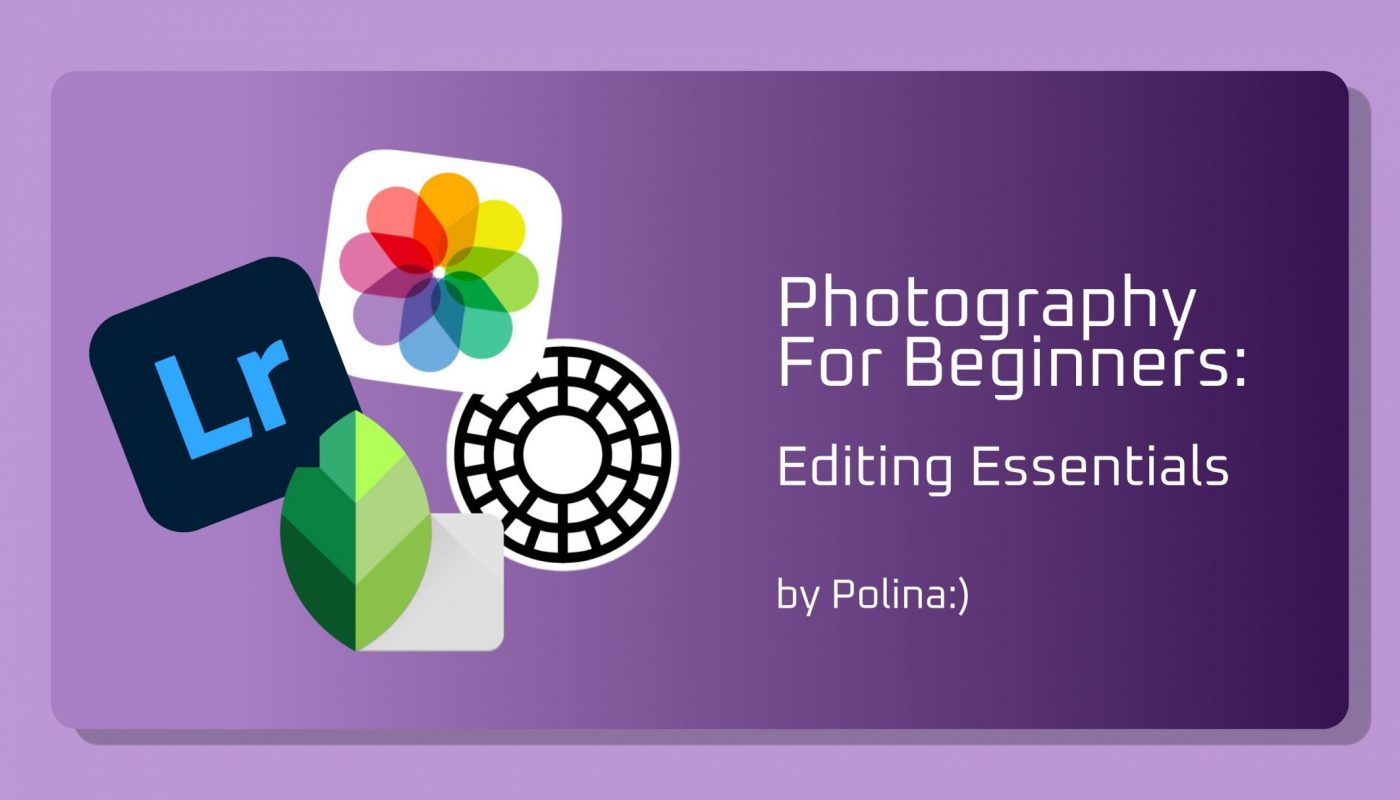Ciao peeps and back to my series Photography for Beginners! If you’ve followed along so far, you’ve learned how to capture stunning landscapes, play with light, shoot portraits, and even master mobile photography. Now, it’s time for a new chapter: editing.
Have you ever taken a photo that looked great in the moment but somehow felt a bit “meh” afterward? That’s where editing steps in—it can transform a flat or dull shot into something that truly pops.
And the best thing is — you can easily edit right on your phone! Throughout this post, I will be using Snapseed. Scroll down for the BONUS VIDEO🙂
Why Editing Matters
Editing isn’t about making your photo “perfect” but enhancing what’s already there. A good edit can bring out emotion, highlight key details, and help tell a more powerful story. It’s the final step where you shape the mood and message of your photo.


Start with the Basics
Before diving into filters or fancy effects, make sure the essentials are right. These are the essential tools you want to use at the beginning:
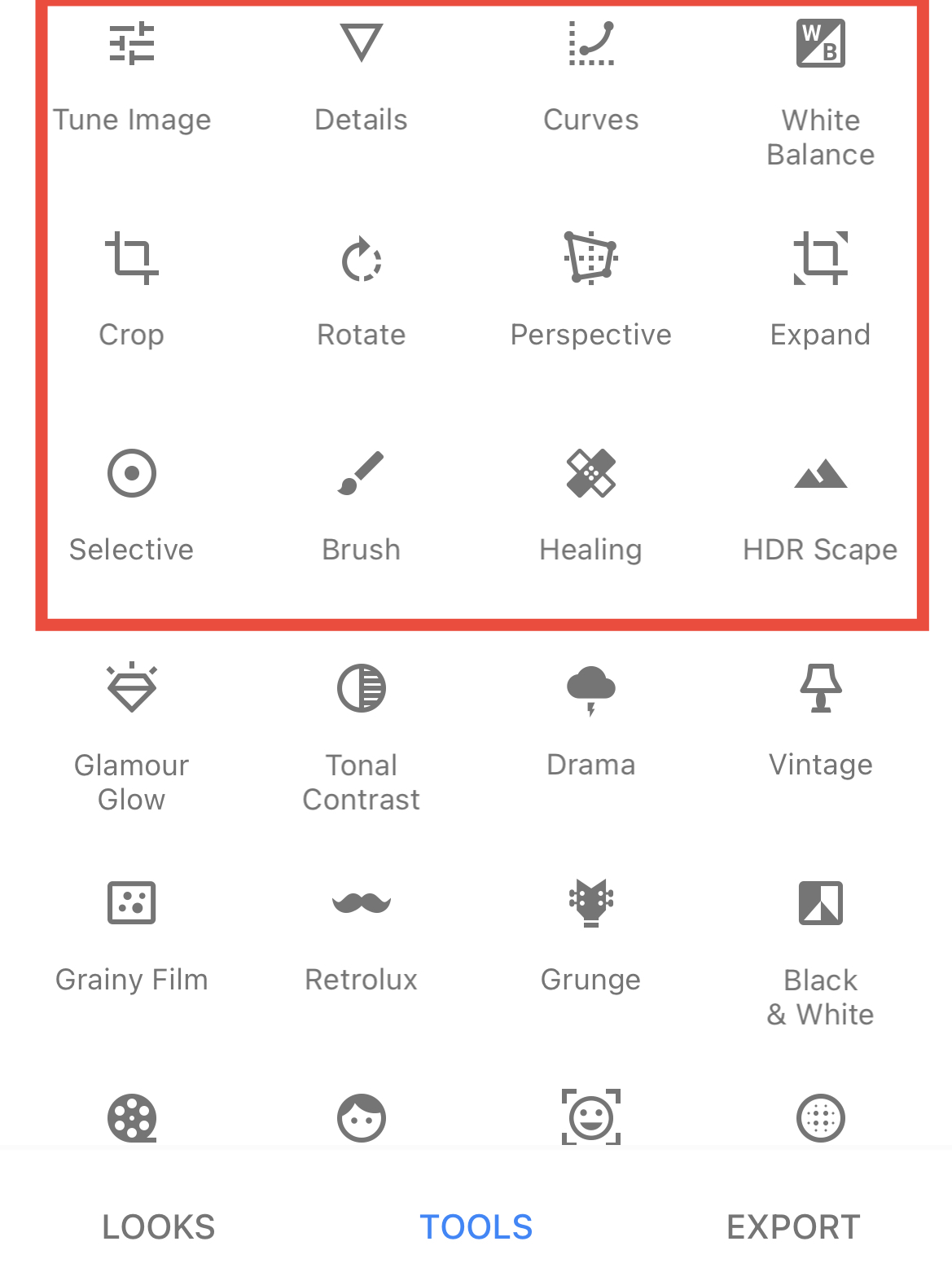
-
Crop & Straighten: Fix tilted horizons or distracting edges.
-
Adjust Exposure: Lighten dark photos or tone down overexposure.
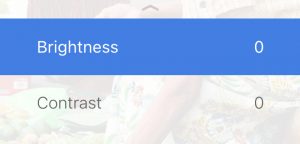
-
Play with Contrast: Increase the depth and dimension in your photo.
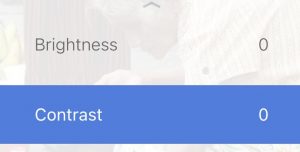
-
Sharpen: Bring out subtle textures and make your subject stand out.
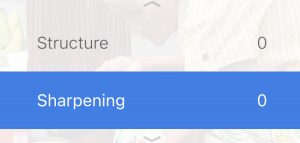
-
White Balance: Correct any unnatural colour tints (too warm or too cool).
Colour Correction & Mood
Use colour to set the tone:
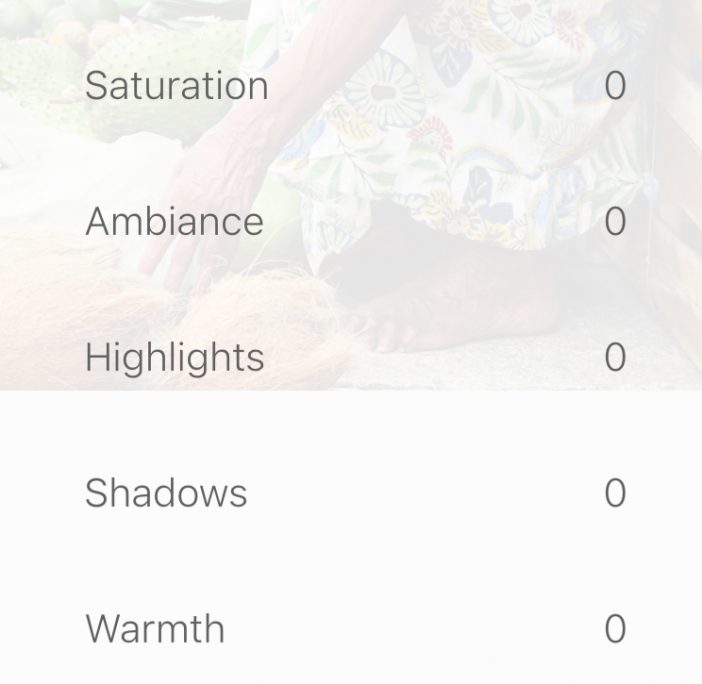
-
Saturation & Vibrance: Boost colours, but don’t overdo it—less is often more.
-
Highlights & Shadows: Recover details in bright or dark areas.
-
Tone Curve: A subtle S-curve can add contrast and make images pop.
-
Presets or Filters: These can be useful for consistency, but always adjust to fit your photo’s unique needs.
Editing Tools I Use & Recommend
Here are some beginner-friendly tools, whether you’re on desktop or mobile:
-
Lightroom (Mobile & Desktop) – A go-to for precise, professional editing.
-
Snapseed (Free) – Great for powerful edits on the go.
-
VSCO – Perfect for filters and mood-based edits.
-
Default Apple Editor – Often underrated, but it covers all the basics well.
I’ve also created a short video on TikTok and YouTube below, where I walk you through editing a few photos from previous posts in this series. You’ll see how small tweaks can make a big difference—and how editing brings each photo to life:
Editing on your phone doesn’t have to be complicated—just a few thoughtful adjustments can bring your images to life. Keep experimenting, stay true to your style, and enjoy the creative process.
📸 Up next: We’ll dive into how to shift your perspective — literally! Learn how angles and framing can completely transform the story your photo tells. Stay tuned!