Exploring the Top AI-Powered Search Tools: WebChat GPT, Browse AI, ChatGPT for Google, Bing Chat, and Perplexity AI
Innovative tools and applications are constantly emerging to transform the way You and I access information and interact with the internet. One question that often arises is “which ai can browse the internet?”. Among these cutting-edge technologies, Browse AI has become an answer, standing out as a powerful tool that enables users to turn any website into an API, extract data, and monitor websites for changes. Among these cutting-edge technologies, Browse AI Tools stand out as a powerful possibility that enables users to turn any website into an API, extract data, and monitor websites for changes. In this comprehensive guide, we explore Browse AI and other AI-driven applications that enhance the browsing experience, including WebChat GPT, ChatGPT for Google, Bing Chat, and Perplexity AI. Read on to discover the unique features, pros, and cons of each tool, and learn how they can revolutionize the way you search for, scrape and access information online.
If you’re wondering which AI can browse the internet, or how AI can make your web searches more efficient, this blog post is for you.
https://youtu.be/QdYSx-jQ0vY
Browse AI Recommendations for Different Research Professions
- Independent Researcher
- Student (Bachelor, Master)
- Employee in Research and Development (R&D)
- Principal Investigator
- Postdoctoral Researcher
- PhD Student
- Journalist
- Data Scientist
✅Sign up to be notified when a new blogpost is published featuring AI Tools here
Which AI can browse the Internet?
Perplexity AI, Bing Chat and WebChatGPT are all AIs with browsing capabilities. These AI search tools search the internet in seconds without you having to lift a finger.
WebChat GPT – Browse with Chat GPT
A. Brief Description:
Is there an ai that can browse the internet? Yes, there is! WebChat GPT is a free browser extension that combines ChatGPT with internet access, providing more accurate and up-to-date conversations by adding relevant web results to your ChatGPT prompts.
Demo of WebChat GPT
https://youtu.be/WMnEw95wCzU
✅B. Pros:
- Enhanced query results with web search integration
- Extracts webpage text from any URL
- Customizable prompt templates for personalized use
- Utilizes DuckDuckGo bangs to access search results from thousands of websites
- Privacy-focused with no backend server, data collection, or analytics
⛔C. Cons:
- Limited to the DuckDuckGo search engine for web searches
- Possible compatibility issues with other ChatGPT extensions
- Requires access to all websites, which may raise privacy concerns for some users
Browse AI – Scrape and Monitor with AI
A. Brief Description:
Browse AI is a powerful tool that enables users to turn any website into an API, extract data, and monitor websites for changes. It provides a simple, user-friendly interface, as well as a developer-friendly API for seamless integration with various applications. The Browse AI’s Chrome extension not only enables sophisticated web scraping but also provides competitive pricing, making it accessible for all levels of researchers and developers.
Demo of Browse AI
https://youtu.be/bf7cT6FN6oA
✅B. Pros:
- Easily create real-time APIs for any website
- Point-and-click data extraction from webpages
- Monitor websites for changes and receive notifications
- Scalable AWS infrastructure for high performance and accuracy
- Extract data behind login screens and interact with websites like a human reporter
⛔C. Cons:
- Potential learning curve for non-technical users
- Limited to web scraping and monitoring capabilities
- May require frequent adjustments for websites with changing layouts
- Browse AI pricing: The Browse AI Tool can be used for Free for 50 Credits or $19 or more for 10,000 + Credits
Demos from Browse AI
https://vimeo.com/604557636
https://vimeo.com/604558444
ChatGPT for Google – AI for Your Browser
A. Brief Description:
ChatGPT for Google is a browser extension that integrates ChatGPT, OpenAI’s powerful language model, with popular search engines, enhancing search results by displaying ChatGPT-generated responses. Users can also chat with ChatGPT for additional information or clarification.
Demo ChatGPT for Google
https://youtu.be/V2Ey0C4nGHk
✅B. Pros:
- Compatible with multiple search engines like Google, Bing, and DuckDuckGo
- Immediate chat with ChatGPT for query clarification
- Supports official OpenAI API, ChatGPT Plus, and GPT-4 (manual enabling required)
- Dark mode, markdown rendering, and code highlights for an improved user experience
- Custom trigger mode and copy to clipboard functionality
⛔C. Cons:
- Requires a ChatGPT/OpenAI account to use the extension
- Some features may need manual enabling for use
- May not be suitable for users who prefer to rely solely on search engine results
Bing Chat – AI Driven Browser
A. Brief Description:
Bing Chat is a feature within the Microsoft Bing search engine platform that integrates AI chatbot and generative AI technology, offering users an enhanced search experience by providing human-like responses to text-based prompts. It utilizes the GPT-4 model from OpenAI and is available across various platforms.
Demo Bing Chat
https://youtu.be/fg-6g01FzJE
✅B. Pros:
- Powered by the advanced GPT-4 model for more accurate responses
- Generates human-like responses for a natural conversation experience
- Supports multiple languages, including English, French, Spanish, German, Chinese, and Japanese
- Offers tailored conversation modes: Creative, Balanced, and Precise
- Functions as a web search engine for real-time results and up-to-date information
- Includes cited references in responses for better research capabilities
- Capable of analyzing, summarizing, and proofreading texts
- Available on Windows, macOS, iOS, iPadOS, Android, and integrated with Skype
⛔C. Cons:
- Limited number of chats per session and per day to avoid system overload
- Lacks creative response capabilities compared to ChatGPT
- Chat responses are generally shorter than those provided by ChatGPT
- Limited tailor-fitted responses in comparison to ChatGPT
- Ethical and legal concerns regarding intellectual property rights and content creators’ compensation
Perplexity AI – Browse Everything with AI
A. Brief Description:
Perplexity AI is an answer engine that aims to deliver accurate answers to questions using large language models. With a growing user base and expanding platform, Perplexity AI is focused on becoming the best source for answers and information, providing a comprehensive knowledge hub for users seeking quick, precise information.
Demo Perplexity AI
https://youtu.be/L06PzFnkDaE
✅B. Pros:
- Delivers accurate answers using advanced language models
- Provides citations for verification and proper attribution
- Expanding platform from web to mobile for improved accessibility
- Offers voice search and follow-up questions for enhanced user experience
- Backed by a strong team and investors with expertise in AI and technology
⛔C. Cons:
- Still in its early stages with potential for further development and refinement
- May face competition from other AI-driven search engines and answer engines
- Reliance on large language models may raise concerns about content generation and intellectual property rights
For different Researcher I recommend the following tools
- ChatGPT for Google [1] – Useful for finding relevant information quickly and efficiently.
- Browse AI [1] – Excellent for extracting and monitoring data from websites for research purposes.
- Perplexity AI [1] – Provides accurate answers to questions, ideal for independent research.
- WebChat GPT – Enhances query results and offers customizable prompts for personalized use.
- ChatGPT for Google [1] – Efficiently integrates with popular search engines for better search results.
- Bing Chat [1] – Offers tailored conversation modes and cited references, aiding in research and studies.
Employee in Research and Development (R&D):
- Browse AI [1] – Scrape and monitor data for research and development purposes.
- Perplexity AI [1] – Delivers accurate answers using advanced language models for research inquiries.
- ChatGPT for Google [1] – Enhances search results and provides ChatGPT-generated responses.
- Browse AI [1] – Useful for extracting data and monitoring websites for research projects.
- Perplexity AI [1] – Provides accurate answers and citations for verification in research.
- Bing Chat [1] – Offers tailored conversation modes and cited references to support research efforts.
- WebChat GPT [1] – Provides enhanced query results and customizable prompt templates.
- Browse AI [1] – Ideal for data extraction and website monitoring for research purposes.
- Perplexity AI [1] – Delivers accurate answers to questions and supports research inquiries.
- ChatGPT for Google [1] – Efficiently integrates with popular search engines and enhances search results.
- Bing Chat [1] – Provides tailored conversation modes and cited references for research projects.
- Perplexity AI [1] – Offers accurate answers to questions and supports research inquiries.
- WebChat GPT [1] – Enhances query results with web search integration for better information gathering.
- Bing Chat [1] – Provides human-like responses and cited references for fact-checking and research.
- Perplexity AI [1] – Delivers accurate answers to questions and supports journalistic research.
- Browse AI [1] – Scrape and monitor news to stay up to date.
- Browse AI [1] – Excellent for extracting and monitoring data from websites for data analysis projects.
- ChatGPT for Google [1] – Enhances search results and provides ChatGPT-generated responses for data-related inquiries.
- Perplexity AI [[1](https://openAI.com/blog/chatgpt)] – Provides accurate answers to questions, ideal for data-driven research and inquiries.
Conclusion
With solutions like Browse AI, which stands as a prime example of AI that can browse the internet, users are empowered to transform static web pages into dynamic data sources. The Browse AI Chrome extension further simplifies this process, integrating seamlessly into the user’s browsing experience.
As I conclude the exploration of AI-powered search tools, it is clear that the ability to browse the internet with AI is not just a convenience—it is rapidly becoming a necessity for those who seek to remain at the forefront of their fields. For those constantly asking “which AI can browse the internet,” the tools offer not just answers but also practical applications and insights. As the digital world continues to evolve, staying informed about and utilizing these advanced tools will be the key to unlocking a more efficient and informed future.
✅Sign up to be notified when a new blogpost is published featuring AI Tools here.
Missed a Blogpost?
-
- Blog 1: AI for Research: Unlock the Full Potential of ChatGPT-4
- Blog 2: Best 7 AI Chrome Extensions for Research in 2023
- Blog 3: Attention Researchers and Students: Will AI Replace Your Job? Here’s What You Need to Know
- Blog 4: Top 5 Websites and Platforms Using AI for Research
- Blog 5: The Best 7 Research AI Tools You Can Use for Your Research Field in 2023
- Blog 6: Browse AI – Better than Google: Research Anything with 5 Browse AI Tools in 2023 [demo videos]
- Blog 7: Best 17 Research AI Tools for Your Research Paper in 2023
- Blog 8: Best 7 Research AI Tools For Researchers and Students To Accelerate Research In 2023 [demo videos]
- Blog 9: Glossary of AI Tools for Research
Sources:
[1] “In the following sample, ChatGPT asks the clarifying questions to debug code. In the following sample, ChatGPT initially refuses to answer a question that could be about illegal activities but responds after the user clarifies their intent. In the following sample, ChatGPT is able to understand the reference (“it”) to the subject of the previous question (“fermat’s little theorem”).” URL: https://openai.com/blog/chatgpt [
[2] “For 32-bit operating systems, download BlueJ 4.1.4 instead. Download previous versions or old source code archives. The source code for BlueJ is now available on Github. The copyright for BlueJ is held by M. Kölling and J. Rosenberg. BlueJ is available under the GNU General Public License version 2 with the Classpath Exception ( full license …” URL: https://www.bluej.org/
[3] “Find the right health literacy measurement tool for your research. is an online database of health literacy measures. The site contains information about measures, including their psychometric properties, based on a review of the peer-reviewed literature. Read more about the Tool Shed’s goals and criteria.” URL: https://healthliteracy.bu.edu/





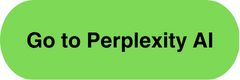
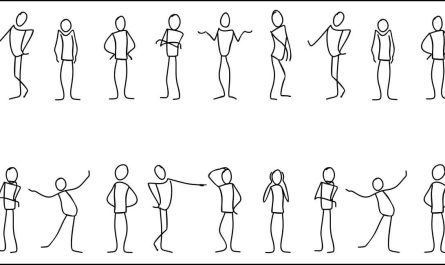


Another post, and I’m again perplex.
GREAT CONTENT! ?
Thank you so much, Samira. I’m very glad it hits the spot and also if it helps anyone who is interested in how to increase productivity in research. 🙂
good job keep it up
Thanks a lot Hasan!