Building a website is a very complex process that involves such skills as knowing HTML, CSS, principles of effective human-centred design, creating prototypes of layouts that would lead a customer to a better experience, knowledge in working with graphic elements etc.
Before you build any website, please give attention to the following 10 tips:
- Establish the goal of your website
- Get inspired by the examples presented on the web
- Know your target audience
- Choose your domain name wisely
- Decide on design and layout
- Plan and create your pages and content
- Become SEO savvy
- Get your images ready
- Create your logo
- Set yourself a deadline
How to choose a domain?
The first question that arises is how to obtain a domain for your website. There are various registering companies where you can find your unique domain. I am using Namecheap since it is straightforward to search for multiple domains and manage the admin panel for a website conveniently.
Here are the most popular domain register platforms that you can find on the Internet:
Before buying any of a domain, please consider the following:
- Know that the best is to stick with .com
- Keep the name short
- Make the name easy to pronounce and spell
- Think about the word that could represent a larger unit of your business
Get Inspired
Having already a vision how you wish your website to look like? Get inspired by the top professional examples on the following websites:
- https://www.webdesign-inspiration.com
- https://www.templatemonster.com
- https://www.awwwards.com
- https://cssnectar.com
UX Design
However, after being inspired, we still have to think about the structure of a website and how a customer will use it. Therefore, we need to have the foundation knowledge regarding the human-centred design that makes customer journey practically comfortable to surf on a webpage.
Consider completing the following courses:
Coursera: Google UX Design Professional Certificate
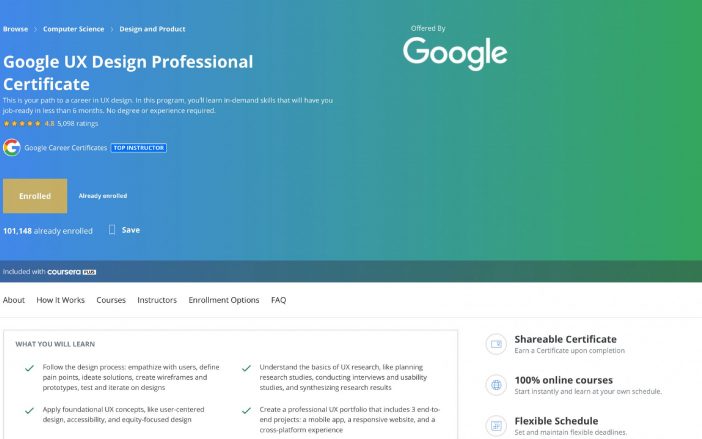
Source: Coursera
Learn more: https://www.coursera.org/professional-certificates/google-ux-design
Codecademy: Learn Responsive Design
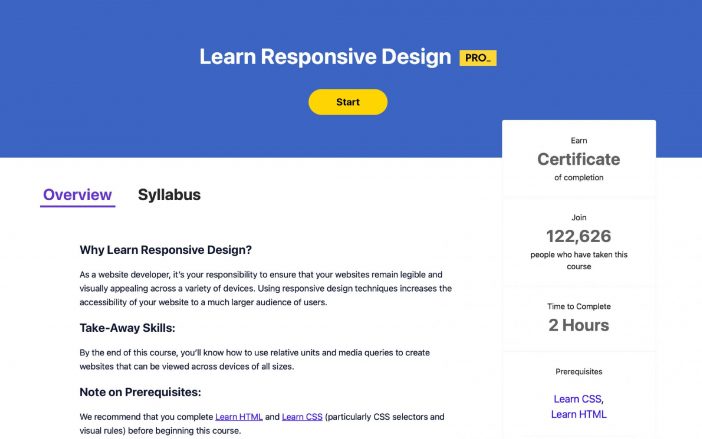 Source: Codecademy
Source: Codecademy
Learn more: https://www.codecademy.com/learn/learn-responsive-design
Website Building Platform
Many startups struggle with having enough financial resources to build a website by hiring a professional programmer. However, there are many web platforms designed for individuals who do not have any experience in coding. Additionally, the cost of constructing such a website is in the range between CHF 50-200 as a subscription on a yearly basis which is not high compared to the tailor-coded websites.
Let’s have a closer look at the website builder platforms that are worthy to spend your money on:
WordPress
Elementor
https://www.youtube.com/watch?v=_X0eYtY8T_U
Source: Elementor
Fusion Builder
https://www.youtube.com/watch?v=569TlvRLn90
Source: Fusion Builder
Tilda
https://www.youtube.com/watch?v=2dtJi5lGebQ
Source: Tilda
By the way, did you know that next time, we will research the best tools to design your social network accounts? Keep up with us, and do not forget to give us a comment that we know what to improve for your best experience!
Project Program:
- Photoshop goes Neural: Top 4 AI-based Filters
- Ultimate Guide to Colour: from A to Z
- Get Inspired: 4 Graphic Design Trends in 2021
- Everything You Need To Know About Finding Your Perfect Logotype & Typography
- Building Website Made Simple: No Code Needed
- 5 Best Tools To Design Your Social Media
- How To Create a Catchy Newsletter
- Creating Business Card in InDesign: Beginner’s Step-By-Step Instruction

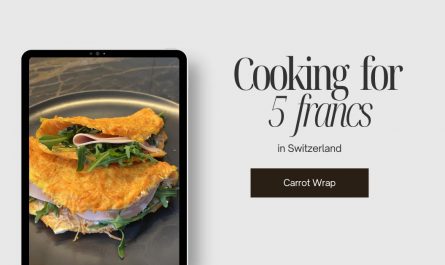

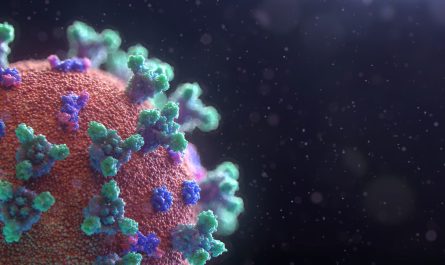
Thank you for an informative post! Will definitely come back to it if I need a website! So useful!
Dear Sofia! Thank you very much for the feedback. Our next post is about designing social media. Do you think it sounds interesting to you?