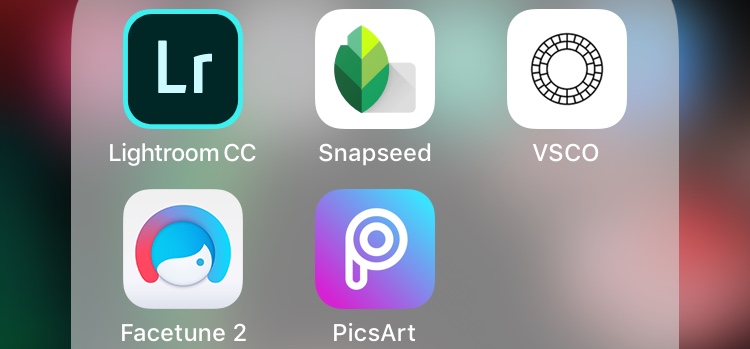At the moment, there’re tones of applications on AppStore/GooglePlay which can help you to edit pictures. However, there’re just several apps which won’t damage the quality of your lovely picture. Myself, on a daily base I use about 15 applications. There’s something for adding text, some apps for lighting, some of them for filters, etc.
If you are just an ordinary user, I would say, you’ll need only 3 to 5 applications.
Top 5 applications:
- Adobe Photoshop Lightroom CC
First of all ( kinda obvious according to the name of the app), it’s about light. You can do whatever you want. Now, it’s a common trend to use presets for Lightroom, but honestly, I am not a fan of presets. Because usually, people use them to make their feed look the same – the same style and the same light. It’s the easiest way for your feed look more commercial. However, I’m here to talk about ordinary user experience, which means you can “rescue” your picture if it’s too dark. You can also change color by color. There’re more different options in the app, but I would say that it’s not that convenient in case of filters and geometry.
One tip about lighting – remember it’s much easier to make a picture lighter than darker!
- Snapseed
In this app, you can set up almost any settings you need. There’re many useful functions such as details, curves, healing, selective, double exposure, expand, frames, text, etc.
On this app I use:
- tune image, to be more precisely – ambiance settings (makes your colors brighter, but quite natural)
- expand (if you’re not happy with your background, you can try this one)
- healing ( if you need to cover people on your picture)
- double exposure ( definitely you should really try this thing, I am going to post about it later)
- selective ( really convenient in case of editing just parts of the picture that you need)
- VSCO
This app provides a lot of good filters, also just good settings to edit the picture in general – lights, shadows, colors, etc. But I would suggest it just for filters, also you can buy a full package and they’re really awesome.
- Facetune 2
I would say, this application is a more additional one. However, if you need to hide pimple on your nose or just make your face look like a face (after the hangover), then this application is for you. Or maybe you’re not that self-confident and want to make yourself skinnier?)
- PicsArt
Another additional application where we also have that much functions. But I have to admit that the main thing about it is stickers. You can transform a picture beyond recognition. If you have one rose in your hand, you can transform it into a bouquet. Or maybe you want a sunny highlight on your breakfast picture? Like literally, you can try your imagination, probably you would embody, even the most impossible concept.
The special thing about my blog, it’s not enough just to read it. Even the most precise tutorials won’t give you that much information as your own experience. Then just try it out and mention me on your Instagram posts/stories/accounts.
Once again my main page is @morethanfilter. Follow, like, comment! See you soon!