How to Prompt Like a Pro
Picture an ultra‑talented librarian who can draft code, outline an essay, or design a marketing plan in seconds. That librarian is an AI language model, and the prompt you give it is the library card. A sloppy card returns a random shelf; a precise card delivers exactly what you need. This post shows you, step‑by‑step, how to move from beginner to prompt‑power‑user—with one clear thread from foundations to pro techniques.
Why Prompts Matter (More Than You Think)
- Garbage in = garbage out. Vague or sloppy prompts lead to generic answers.
- Precision saves time. A clear prompt reduces back‑and‑forth and manual tweaking.
- Creative control. You decide the tone, depth, and structure—AI follows your lead.
Choose Your Blueprint: Three Proven Frameworks
Think of frameworks as recipe cards: each framework lists the essential “ingredients” (role, task, format) and the method for combining them. A short recipe covers a quick snack, a longer one guides a three‑course meal. Likewise, pick the framework whose level of detail matches how involved your AI task is—simple prompt, simple framework; complex project, richer framework.
| Framework | Best For | Core Elements |
|---|---|---|
| RTF (Role – Task – Format) | Quick, single‑purpose prompts | Who is the AI? · What must it do? · How should it deliver? |
| RODES (Role – Objective – Details – Example – Sense‑Check) | Rich content (articles, strategies) where examples matter | Identity · Goal · Constraints · Reference sample · Self‑validation |
| RISEN (Role – Instructions – Steps – End Goal – Narrowing) | Multi‑step plans & procedures | Persona · Rules · Step list · Success criteria · Limits |
Example (RTF): “You are a social‑media manager. Draft a 7‑day Instagram calendar in a table (3 posts/day).”
Everyday Prompt Patterns
- Rewrite / Improve – “You are an editor. Polish the following paragraph for clarity.”
- Explain Like I’m 5 – “Act as a physics teacher. Explain quantum entanglement to a fifth‑grader using pizza.”
- Step‑by‑Step Reasoning – “List steps to enable 2FA on iOS, then summarise in one sentence.”
- Brainstorming – “Generate 10 podcast topics on sustainable fashion for Gen Z.”
- Compare & Contrast – “Compare Notion AI vs Evernote AI for research notes.”
Tip: Draft → refine → shorten → format. Iterate fast.
Level‑Up Techniques – How to Prompt
Each of the following methods sounds fancy, but think of them as add‑ons you can toggle when a normal prompt is not enough.
Self‑Reflection & Verification
What? Ask the model to review its own answer.
Why? Catches logic or maths errors before you have to.
Mini prompt
ROLE Math tutor TASK Solve 3x + 7 = 22, explain every step, then verify the result. FORMAT Numbered steps + final check
Chain of Thought (“Think Out Loud”)
What? Tell the model to write its reasoning first, answer last.
Why? Transparency – you see how it thinks and can spot flaws.
Mini prompt
“Think step‑by‑step about how to create a business plan for a coffee bar. Provide the final plan only after the reasoning.”
Tree of Thought is the deluxe version: multiple “experts” brainstorm in parallel and vote on the best idea – perfect for product road‑maps or creative briefs.
Prompt Chaining (Workflow Builder)
What? Run several prompts in sequence – output A feeds into prompt B.
Why? Breaks big tasks into stages and lets you automate them.
Mini workflow
- Research prompt → Perplexity returns 5 sources.
- Outline prompt → ChatGPT builds a MECE outline.
- Draft prompt → Claude writes a first draft.
- QA prompt → GPT‑4 checks tone & SEO.
(Easy to automate in Make.com or n8n with four connected modules.)
RAG = Bring Your Own Data
What? Retrieval‑Augmented Generation. Feed PDFs or notes as context.
Why? Eliminates hallucinations and keeps answers up‑to‑date.
Mini prompt
“Using only the attached lecture slides (pages 4–10), list the downsides of hydrogen as an energy carrier and cite the page numbers.”
Automated Quality Checks
What? A follow‑up prompt scores clarity, accuracy, and tone.
Why? Scalable editing – traffic‑light system instead of guesswork.
Mini prompt
Rate this article for Clarity, Accuracy, Tone (1–5). Give up to three improvement tips. Return JSON.
Master Prompt Checklist
- Pick framework (RTF / RODES / RISEN)
- Define role, task, and format
- Layer a pattern (rewrite, explain, brainstorm…)
- Add context & constraints (audience, length, tone)
- Iterate with self‑reflection or chain of thought
- Quality‑check + parameter tune
- Save winning prompts in a library
Common Pitfalls (and Fixes)
| Pitfall | Why It Fails | Quick Fix |
| Too broad | Model guesses needs | Add scope: topic, angle, length |
| No audience | Tone misses target | Specify reader persona |
| Format missing | Output messy | Ask for bullets, table, JSON |
Conclusion – From Curious to Confident
With solid frameworks, everyday patterns, and advanced boosters, you’re equipped to steer any AI model like a pro. Practise daily, refine continuously, and you’ll turn prompts into a superpower.
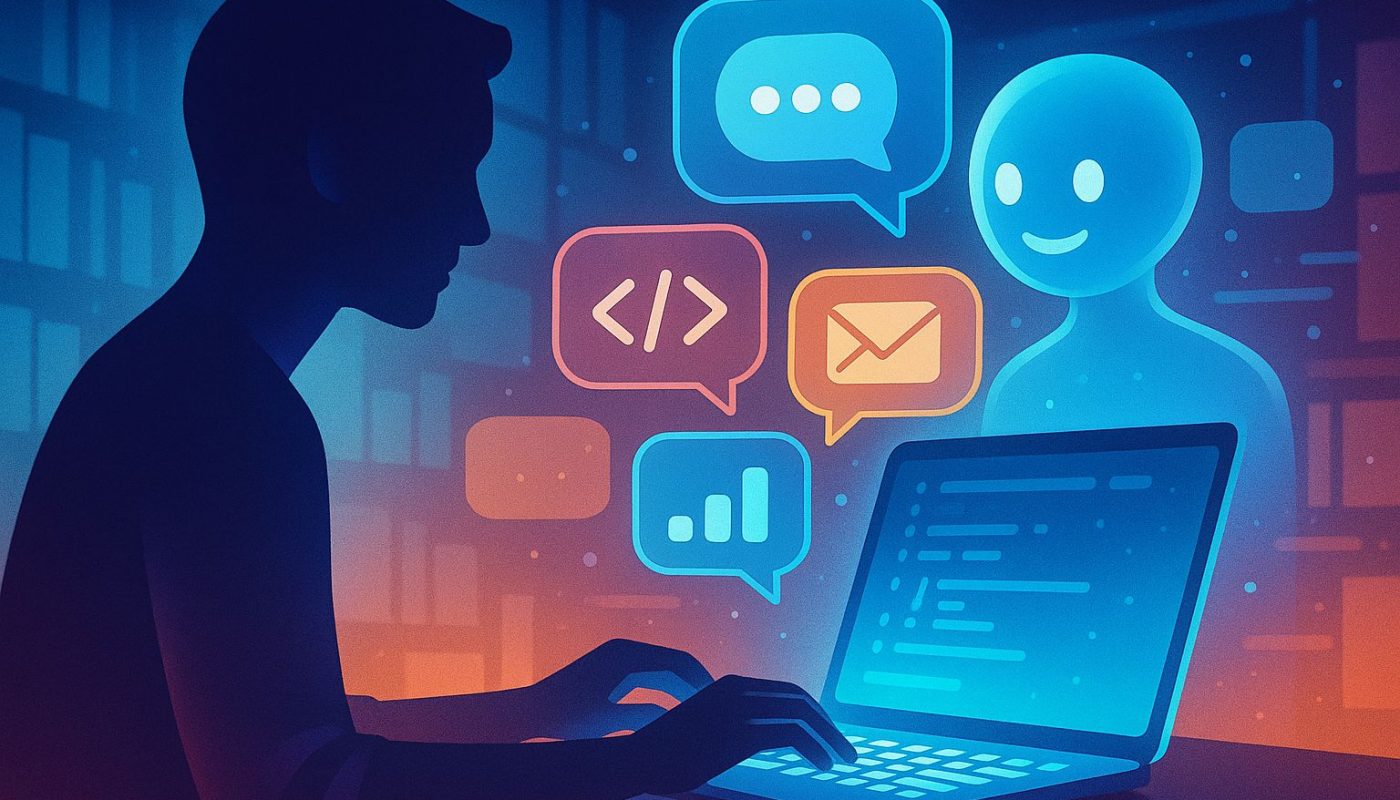
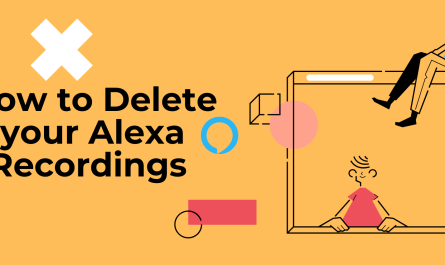


I appreciate how you broke down the different frameworks depending on task complexity. It helped me realize that I’ve been overcomplicating simple queries and under-explaining the complex ones—definitely a game-changer.
Glad that clicked for you! Striking the sweet spot between “too much” and “not enough” takes practice, so try the frameworks on a real‑world task and tell me where they still feel clunky.