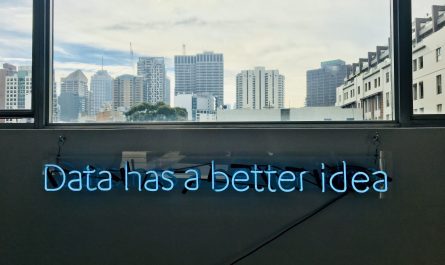https://youtu.be/5Rbyn6Fli0o
Welcome to this tutorial on how to use ChatGPT-4 to write and optimize your articles for SEO. Our journey starts with my blog, Art is in You, a WordPress-based site where all content is generated by ChatGPT. The aim is to boost traffic from my Facebook page, which boasts a substantial audience.
Proof that ChatGPT Works
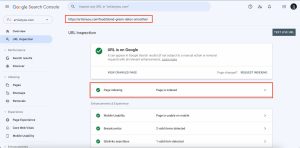
The power of ChatGPT in SEO optimization is evident in the indexing of an article written entirely with the help of ChatGPT. Upon inspecting the article link on Google Search Console, it was clear that the article had been successfully indexed. This is a testament to the fact that ChatGPT can be a valuable tool for content generation and SEO optimization.
ChatGPT-4 Vs ChatGPT-3
For this tutorial, we’ll be using ChatGPT-4, which I find superior to its predecessor, ChatGPT-3, due to the former’s reduced repetitiveness.
Two Ways of Using ChatGPT

There are two primary ways of using ChatGPT for article writing or optimization. The first is to use it to write an article straightaway based on the suggested ideas. The second is to ask ChatGPT to suggest keywords for the article.

For keyword research, you may use tools like Semrush or Ahrefs based on your preference. Once you’ve conducted your keyword research and selected your keywords, you can then prompt ChatGPT to write the article.
Writing the Article
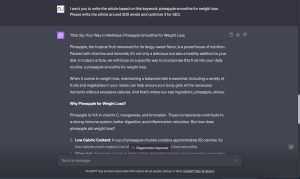
With your selected keyword, compose a simple prompt for ChatGPT to generate the article. The article is then copied and pasted into a new post on your blog. Headings can be adjusted for optimal readability, and a title is added. A featured image is selected, with an appropriate ALT text containing the keyword.
Post Optimization
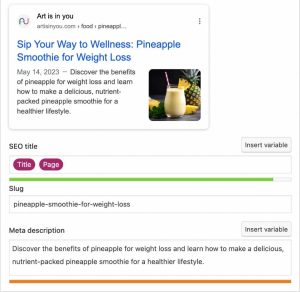
For SEO optimization, the site title is removed from the title as it may be too long. A meta description is added, and the length is checked to ensure it won’t be truncated on Google’s search results page.
Further optimization is achieved by adding inbound and outbound links. For instance, you may add a link to another article on your blog and outbound links to your social media pages or other websites that are related to your article. In the end, you should have all the green lights and you are ready to publish.

Publishing the Article
The final step is to publish the article with a short link containing the keyword. Once published, submit the link to Google Search Console for indexing. Depending on your website’s domain authority, it should rank within a few days or a week.
This tutorial has shown you that within just 10 minutes, you can write and optimize an article using ChatGPT-4. This will make it possible for you to produce several optimized articles in a day, ready for ranking on Google.
Stay tuned for the upcoming tutorial on Midjourney and how to create images for your blog. Thank you for joining me in this tutorial, and don’t hesitate to leave your questions in the comments below. Until next time!
Read the article that was generated by ChatGPT and optimized for SEO in this tutorial:
Sip Your Way to Wellness: Pineapple Smoothie for Weight Loss
Read also my previous articles:
– The Evolution of AI in Content Creation: A Historical Overview
– Understanding SEO: The Key Elements and Their Importance in 2023
– AI-Generated Content & SEO: Opportunities and Challenges
– Google’s Guidelines for AI-Generated Content: A Comprehensive Guide