Think about the last time you needed to write a report, paper or even a thesis… Probably not under your top 10 favourite experiences.
From my personal experience, I have learnt that it’s usually not only the writing part itself which leads to frustration but also the seemingly never-ending phase of FORMATTING the whole thing.
For this reason, I have collected 5 simple and highly effective tips for writing your next paper with Microsoft Word.
Check out the video to learn how you can make your life easier and get your next paper formatted to a tee.
https://youtu.be/qmDvDOWFsg8
Fun fact on the side – this video was created using Microsoft PowerPoint! If you are interested in how to use PowerPoint to create a video, check out my post on animating videos using nothing but PowerPoint!
What did you think about my tips? Let me know if you learned anything new and if you have any further points to add.
Check out the other posts of my series “Let’s Talk about Microsoft 365″
? 5 Must-Have Apps for Microsoft Teams
? Best Microsoft Apps For Working On-The-Go
? Why you will love Microsoft OneDrive
? How to Animate Videos with PowerPoint
? 7 Outlook Tips to Boost Your Productivity
? A quick-start guide to Microsoft OneNote
? Office 365 Features You Need to Know About
Video
Music: https://www.bensound.com
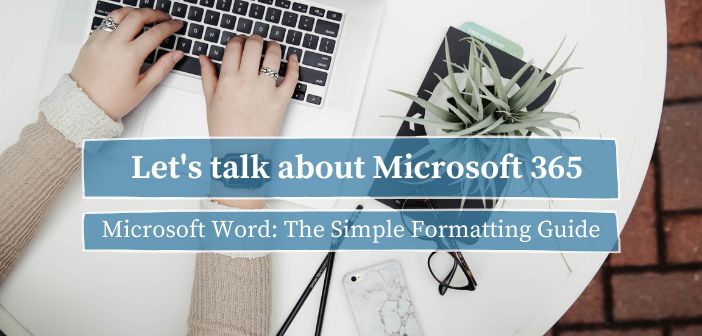
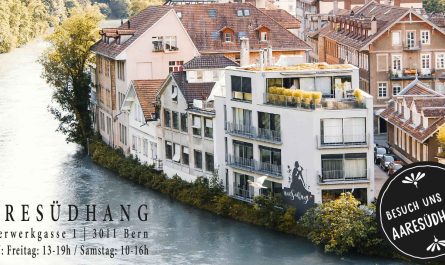

Valentina, this is again so useful! No need to go online to search for the right sequence of steps every time. Saved the video on youtube for future use, thank you!
Hi Sofia, thanks for the great feedback and so cool that you saved the video for future reference!
Very informative post Valentina! I guess I could feel proud that I know 1 tip out of the 5 haha! Definitely saving this for future references! 🙂
Thank you Megan!
You can definitely be proud of that ?
Wish you good luck for your next paper!
Thank you Valentina for these useful tips!
Thanks for you comment Elena, I‘m glad you found the tips helpful!
Thank you Valentina for the great video! I can also recommend to use add ins like Citavi or Grammarly to make the most of Microsoft Word. 🙂
Hi Simon, many thanks for your comment!
You are absolutely right, Citavi and Zotero (for Mac users) are great and can make the referencing process even simpler.
I haven’t used Grammarly before but I’ll definitely consider it for my upcoming master’s thesis ?
Valentina! I can’t begin to tell you how helpful your blog is! This is beyond fantastic. And yes, I ABSOLUTELY need to see how you created this video with PowerPoint – I am amazed.
Thanks so much for your great and supportive feedback Olivier!
I am so glad you’re finding the content of my blog useful – more is coming!