I’ve mentioned this before, but if it was up to me, I’d be constantly travelling. While other people my age might be doing something productive on their spare time, I sit in front of my computer and look for flight offers and new destinations to travel to. Exciting, isn’t it?
But, where do I find good offers when the budget is tight but the travel bug has bitten you and the bite is itching?
Booking websites
Let’s start with the general travel websites: For the past few years, I have used Google Flights for checking flight prices. Compared to other booking platforms I have used previously, the usability and features of Google Flights are hands down the best. Similar to other booking websites and search engines, Google Flights shows the price trend graph, so you can see when it’s the cheapest to travel. This can already save you some money by strategically planning your travel dates for when prices are the lowest.

My absolutely favorite feature on Google Flights, however, is the price tracking element. It monitors the developments of the price changes on your selected route, and will send you a notification via email when the prices decrease and you can head straight to the website to book your flight. Pretty cool, huh?
One more thing worth to mention are the trip suggestions the tool gives you based on your departure point and great value deals they can find for that location. If you are not sure where you would like to go and are flexible with the travel dates, you can spontaneously decide on a destination based on the suggestions Google Flights gives.
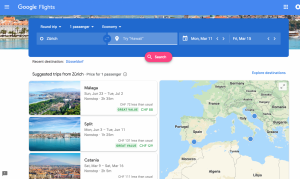
However, Google Flights is not the only website offering these type of services, and there is an endless amount of similar booking sites out there such as Skyscanner or Momondo that I have also previously used. Upgraded points provides a pretty good overview of different booking websites with their pros and cons.
As the travel search engines are pretty powerful in crawling the data for the search results, you can easily rely on the results you get and book your flights through the suggested website. However, I also sometimes first check the prices through the carrier website before proceeding with the booking. Usually the prices match, but this just gives me the confidence that the price I’m paying is actually a good deal.
Youth discounts
Some airlines such as SAS and Finnair offer youth fares for people up to age 25. This is not always very obvious in the booking process and the airline might even have a different booking window for the youth tickets. So, if you’re under 25, it might be a good idea to google whether the airline offer youth tickets.
Student travel discount websites
In addition to checking the youth prices, I would recommend looking for student discount services, such as STA Travel that offer travel deals to students and young adults. For example, STA Travel offers everything from regular flights to round the world tours, also providing good travel tips. They also have a local website for many countries offering customized deals for flights from those countries. Student travel services like this are something worth to check out when you are planning a trip.
Deal websites
In addition to regular booking platforms and travel search engines, there are also several deal websites such as mydealz in Germany and deindeal in Switzerland that have great travel offers as long as you are flexible with your travel times.
I have previously used these two pages I mentioned, but there are several other ones too such as Groupon in some countries.
Low-cost airlines
This might be an obvious point but still worth mentioning. Low-cost airlines, including EasyJet and Ryanair in Europe, have many travel routes and can be significantly cheaper than other airlines. Before booking next time, how about first checking if there are any low-cost airlines flying from your “home” airport?
Pro trip: When looking for flights or hotels, use Incognito mode. If you decide not to book your trip at that time, your search for the flights doesn’t raise the overall prices for the route when you are incognito. You can do this easily on Google Chrome by pressing Ctrl + Shift + N on Windows or Command + Shift + N on Mac.
With little efforts like this, you will save some money and have more left to spend at your destination.
I hope these tips have been useful and next time you are about to book a flight, you know where to go. The focus in my two previous posts has been on flight booking, just because for me that’s such a big part of travelling. I will, however, keep writing about other aspects of travelling too, so keep an eye on this profile in the future.
Until then, happy booking!
Sources
Header image here
Screenshot Google Flights

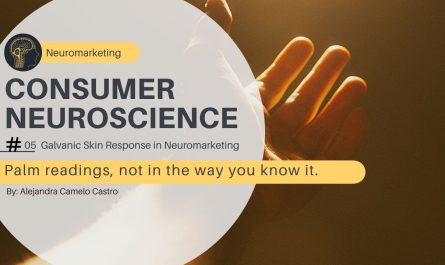


This is amazing information for all the travel enthusiasts! I also double-check the prices on the carrier itself, before proceeding with the booking. Not only for flights, but especially for hotel rooms, I found better deals on the hotel’s website, than on booking.com for example. But it just depends on what the hotel chooses to publish on the booking platform..
Looking forward to your new tips!
Thanks Luiza, glad to hear that you find the tips helpful! 🙂 There are more tips and tricks to come!
Such a useful article!!! Can you recommend some travel apps as well? That will be very convenient to check anywhere without laptops! Thank you xx
Thanks for your comment Phoebe! Most of the booking platforms also have their own apps, I have used momondo and KAYAK apps before. There is no Google Flights app but it works well on a browser on a phone so you can easily check and book the flights using your phone 🙂 Also these days most of their airlines have their own apps for smart phones and tablets as well so everything can pretty much be taken care of without needing a laptop. So convenient! I personally like to book flights using a computer but many times I check the flight prices on my phone beforehand.
Wow, thanks for all the great information! I’ve never used Google Flights before but will definitely try it in the future. 😀
Great to hear that you find these tips helpful! 🙂
Yes, Google Flights is very useful tool indeed. Nice article Lotta.