The current crisis forces people around the world, including us students, to stay inside – still performing and producing solid work outcomes. The crisis also forces a lot of Swiss design students to participate in seemingly endless video-conferencing meetings, staring into a screen for most of the day. Studying design management myself, I am consistently solving wicked problems and designing for the future. For the most part in teams.
As part of Generation Y and Z, we are used to double-tap on pictures and comment on what we like on social media platforms. We do not struggle with using online search tools and software for the most part. We most likely deal with error messages just by closing the window and moving on with our day. Also knowing how to behave best in online meetings. Which for example means to follow the netiquette by turning off the microphone when not speaking. It all does not seem to be too big of a challenge for us students. Right?
Still, the current times ask for different, new measures. As students who normally work in creative thought and workspaces, we are challenged to find new ways to successfully communicate ideas, project updates, and design inputs online.
This blog entry is thus meant to share four helpful insights on how to improve your communication and teamwork online. It is meant to empower you to keep successfully designing for your group projects. So here we go.
Use timeboxing to improve productivity
Working remotely means less social distraction and it seems as if we have less capacity and patience for online chit-chat. Therefore we tend to jump into work right away. This can be a beneficial side effect to increase productivity in teamwork but does not mean that we can end up in long, demanding discussions. If you find your team and yourself in a discussion rut consider using the timeboxing method.
Timeboxing is a technique to fix a certain time frame for an activity in advance and set a timer for it (Orgler, 2016). Orgler explains in his blog post, that there are two different kinds of timeboxing which are called soft and hard timeboxes. For the soft one, you allocate a certain time slot to a specific task or discussion topic but are allowed to finish it even after times up. Whereas for the hard time box you are asked to take a break or drop your work and head to the next task on your agenda (Orgler, 2016).
It is important to visually show the time running for everyone, so go ahead, share your screen and use a web timer. Agree as a team on the length of the time box for each task. Remember to not go on for too long, as we get tired more easily working online. As a reference, working with time boxes in a workshop is often structured with 60 minutes in total. Which means 45 minutes of work for each agenda item and a 15 minutes break afterward. For university and school projects online, this might possibly too long, so make sure to adjust your schedule accordingly.
Adapt existing design thinking methods to work online
There are plenty of design thinking methods out there that help us to connect and share thoughts differently. So, if you are struggling to get creative whilst working remotely, consider picking up a method and adapting it to working online.
An example of such a method is the Liberating Structures method 1-2-4-all. This method is based on five structural elements, which are 1 minute of self-reflection and jotting down ideas, 2 minutes of sharing these thoughts with someone else, 4 minutes of sharing in teams of four and 5 minutes of sharing insights within the larger group (Liberating Structures, n.d.).
For online purposes, however, the application of this method would mean to create break-out rooms to split up. To avoid extra time and energy efforts to start separate meetings, consider taking the base idea of the method – which is to first think for yourself and then with others – and take 2-3 minutes to personally jot down ideas, thoughts, inputs on your project and then take up to 10 minutes to share in your team. Just make sure to turn off your camera and mute your microphone for your self-reflection time.
Find helpful tools to creatively collaborate
Productivity is just one side of the coin but what about creativity?
To do structured tasks online collaboration does not seem to be that big of an adjustment. But when it comes to sharing ideas that go beyond verbal, structured communication, we can feel the restrictions of not having face-to-face interactions.
Knowing a handful of online tools to choose from therefore comes in handy. Tools such as Figma, Sketch or Miro enable designers to collaborate in real-time on the same overview (May & Cahill, 2019).
One of the best tips I ever received concerning reading books is just to stop reading it if it does not captivate me after a while. There are so many books out there so do not waste your time on one which does not read well for the time being. You can always pick it up again at a time where the content might be more appealing to you again. I found the same to be true for online work tools. Do not waste time on straining your team and yourself with working with a tool. Try it out and if it does not feel right, drop it and try out another one. Trial and error can feel exhausting at times but your team will come out stronger and smarter, after finding new ways of working together.
If you and your team find it to be hard to pick up a new tool within a short period, maybe there are already known tools such as Keynote which can help you simplify your life? And do not underestimate the power of a shortly sketched visual on a piece of paper held into your camera to communicate what you want to explain to your team members. Keep the ideas coming.
Foster changing your team culture and work environment
It is not a new phenomenon for communication to be key in a group. It is also no secret that our ability to communicate influences the effectiveness of our teamwork.
But while doing all the work talk we lack social connection when working remotely. In a digital, remote workplace where boundaries often get blurred, the importance of strong team culture is hence not less essential. So how can we improve our team spirit while working from home?
On the one hand by intentionally taking time to catch up and small-talk as a team, even when restricted to toast on each other online. This can be simply done by just checking in 5 minutes before the official meeting starts or at the end of a meeting. You can also be bold and ask others to chat outside of working hours because you might just be too tired to talk right before or after a team meeting.
If you are feeling your teamwork is unsatisfying or simply want to upgrade your team culture there is the opportunity to do an online reflection via an online whiteboard tool called Mural.co. Reflect on what has enabled effective remote work and what has hindered effectiveness in your teamwork and follow the four easy steps explained here (Toolbox Hyperisland, n.d.).
Besides personal connection, we also lack movement when working remotely. Studies show that walking helps us to diverge our thinking (Richdale, 2020). So if all the teamwork tries to burden you and your team members just go on a walk together and ditch the video-conferencing for a no-camera-just call walk. After all, you have the freedom and flexibility to do it in current times like these. This is your opportunity to start working differently, to change settings more often than usual and to break out of your normal work and study environment. Walking gets your mind going and helps to shift your thoughts when feeling stuck.
Cease flexibility and run with it
Even when facing changes in working together, we can still manage to be successful design students by adapting to our given circumstances, working remotely from home. We are Generation Y and Z students, currently even more immersed in the digital world, but we are also after all capable to learn, apply and improve. We are equipped with the knowledge, methods, and tools we need to become ever more flexible in how and where we work. Let’s focus on the possibilities we have and the freedom we can gain from them.
For more inspiration and reminders on methods and tools to use visit designkit.org/methods or toolbox.hyperisland.com.
Sources
May, T., & Cahill, C. (2019, December 23). 52 web design tools to help you work smarter in 2020. Retrieved from https://www.creativebloq.com/features/best-web-design-tools
McCandless, K., & Lipmanowicz, H. (n.d.). Liberating Structures. Retrieved from http://www.liberatingstructures.com/1-1-2-4-all/
Methods. (n.d.). Retrieved from https://www.designkit.org/methods
Orgler, M. (2018, December 29). 7 secrets to master timeboxing. Retrieved from https://medium.com/dreimannzelt-adventures/7-secrets-to-master-timeboxing-66a744ea9175
Richdale, A., Pearce, D., Moore, A., Kosner, A. W., Richdale, A., Richdale, A., … Richdale, A. (n.d.). “Sorry, I have a walk scheduled then”. Retrieved from https://blog.dropbox.com/topics/work-culture/-sorry–i-have-a-walk-scheduled-then-
Team Remote Working Charter. (n.d.). Retrieved from https://toolbox.hyperisland.com/team-remote-working-charter
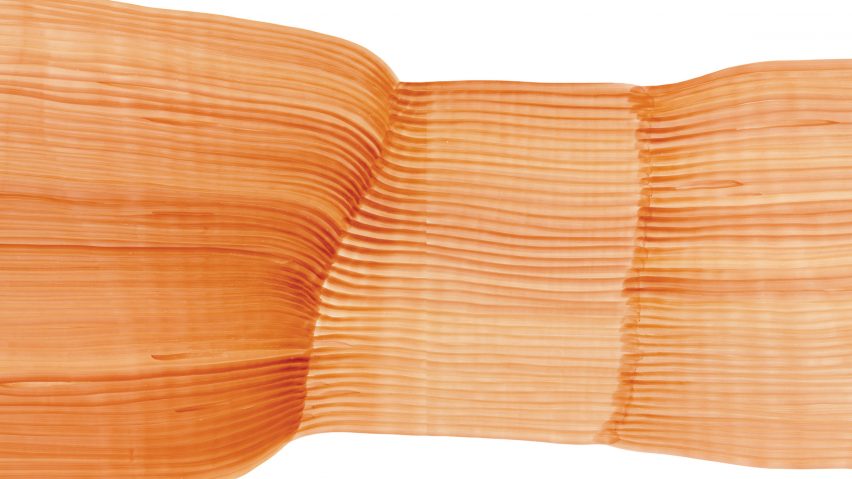
Very relevant article right now. It’s great to pick up a topic that is on the pulse of the times as you will get naturally more reader’s attention. Also, since you and me have been working together in all teams, it was interesting to see things from your perspective. In terms of your writing style I think it was consistent throughout the article and I also deem it very appropriate colloquial use of language. It’s kind of the typical “blogger language” which makes for a good and fluid read!
A few things: You mention in the article that we get more tired working online. This is a very important thing to highlight, as we need to consider these special circumstances. One question remains however, because I would have liked to know the reason of why we get more tired from online work. Personally, I have never thought of this, so it would have been nice to dig a little deeper there. However, this would maybe make a whole new topic for another blogpost.
Furthermore, I also agree that different tools work differently well under different circumstances for different people (lots of “different” here I see). When working online, faced with an extra challenge in terms of creativity, it’s important to find the tools that work best for you as a person. Personally, I agree with the notion not to get stuck with a tool that might not be working for you. However, on the other hand sometimes I experienced that it’s worthwhile to keep on trying just a little longer because all new tools might seem strange or counterintuitive in the beginning but get a lot easier once you get the hang of it.
Overall, I think you have provided the reader with some great tips in your article. There was a mention of different tools, previously unknown to me, which I will definitely check out in the future (such as the Mural.co online reflection board). Your article made for a good read and mentioned some very important points, well done!