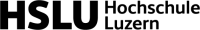With Google Scholar, Google has long provided the most extensive database of “scholarly” contributions. But the tool is evolving: with Scholar Labs and new AI features in the PDF reader, searching and reading studies is now supported by artificial intelligence.
You will probably get more results in Google Scholar than in any other database. However, this already points to a problem: it is not clearly defined what counts as a “scholarly contribution”. Google Scholar indexes content from all university-related websites. It can happen that your results list also includes presentations, grey literature, term papers, or theses/dissertations.
Important: Whether you can use a source you have found in your work must be checked on a case-by-case basis (see also Evaluating information sources).
New: Scholar Labs (AI search)
With Scholar Labs, Google is introducing an experimental AI feature designed to answer more complex research questions directly.
-
How it works: Instead of searching only for keywords, you can enter a detailed research question (currently primarily in English). The AI analyses the question, identifies key aspects, and searches for suitable papers.
-
Synthesis: The tool does not only provide a list of links, but also briefly explains for each result how the paper contributes to answering your question.
-
Deep dive: You can ask follow-up questions to explore specific nuances in more depth.
-
Note: Because this is a “Labs” feature, it is experimental and is often available only to logged-in users.
New: AI in the PDF Reader
Reading articles also becomes more efficient. The Google Scholar PDF Reader (available as a browser extension for Chrome) now offers AI Outlines.
-
Quick overview: The AI automatically creates an outline with the most important points of the paper. This lets you scan the content without having to read the entire text.
-
Targeted reading: Click an item in the outline to jump directly to the corresponding section (e.g., methods or results).
-
Links: Citations in the text are often directly linked, so you can open a preview of the referenced source with one click.
Proven advantages of Google Scholar
Despite the new AI features, the classic strengths remain:
-
“Cited by”: Here you can find articles that have cited your result—ideal for following the current discussion on a topic (snowball principle).
-
Author profiles: Linked names often lead to profile pages where you can find additional publications and co-authors.
-
Metrics: The h-index and other metrics provide indications of the influence of journals and researchers.
What you should keep in mind
-
Access: Even though searching is free of charge, many full texts are paywalled. Make sure you are on your university network (VPN/Wi-Fi) to access licensed content.
-
Check versions: Under “all versions”, you may sometimes find freely accessible preprints or manuscript versions of articles that are otherwise behind a paywall.
-
Tip: Use the browser extension LibKey Nomad to access your library’s full texts even faster and more reliably.
Further Information
Video on the new AI feature: Testing new Google Scholar AI
Tutorial by the ZHB Lucerne (in German): Wie suche ich nach Literatur in Google Scholar? – YouTube
Tutorial Google Scholar: Use Google Scholar for academic research: Google Scholar search tips & tricks – YouTube