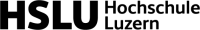Citavi is a program for reference management, knowledge organization and task planning. It supports the academic writing process right up the publication of your work.
Suggestion: Have a look at the section on AI and reference management!
HSLU Campus License Including Citavi Web
Citavi is available to HSLU students and staff as a campus license (currently Citavi 7) including Citavi Web. Citavi Web allows you to work on your Mac computer, in groups and on different devices via Cloud. There are advantages to this, but note that Citavi Web still lacks important functions of the desktop version of Citavi.
Installation of the Desktop Version of Citavi 6 on Personal Devices (Students and Employees with Personal Devices)
- Download the installation file for Citavi. You can get it at www.citavi.com/download
- Register for a Citavi account at www.citavi.com/hs-luzern
- When registering, select HOCHSCHULE and enter your HSLU network login
The quickest way to access your Citavi account is via www.citavi.com/my-account. If you have problems installing Citavi on personal devices, please consult the detailed installation instructions from IT HSLU in the Software Kiosk for personal devices.
Installation on HSLU Devices
HSLU employees can order Citavi for their institutional computer via the Software Kiosk for employees: https://sawwi.hslu.ch/kiosk/
Support at the HSLU
The libraries of the Lucerne University of Applied Sciences and Arts regularly offer introductory courses on Citavi. Contact your departmental library.
Further Assistance for Familiarizing Yourself with Citavi
- a comprehensive, very clear manual from the manufacturer for Citavi 7
- Citavi has many videos on its YouTube channel that explain how to use the entire program or individual functions: Citavi video tutorials