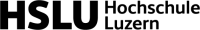Knowledge of the most important search functions is still indispensable for a successful literature search in academic databases and library catalogs.
Linking Search Terms: Boolean Operators
The three Boolean operators AND, OR and NOT are used to link different search terms in a search field. These search operators can be used in all library catalogs and discovery systems, academic databases, and also in Google.
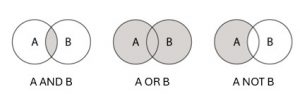
AND is used to narrow down the search. Results are searched for that contain both search terms. An intersection is formed. You can combine any number of words with the AND operator. In most cases, a database automatically places the AND operator between two entered terms.
Example:
Child AND search yields results in which both terms appear.
OR is used to extend the search. Results are searched for in which either one or the other search word or both occur. A union is formed. This operator is useful for synonyms.
Example:
Addiction OR drugs OR addiction yields results containing one, two or all three terms.
NOT is used to narrow down the search. Results are searched for which contain the first term but not the second. A partial set is formed.
Example:
Addiction NOT alcohol yields results that contain the term addiction but do not contain the word alcohol.(In Google, this operator is expressed with a minus sign)
When using multiple operators, brackets are used as in mathematical expressions so that the search is processed in the appropriate order. The operator within the bracket is always considered first.Example:
Manual AND (addiction OR drugs) yields results that contain the word manual as well as either the term addiction or drugs or both terms.
Tip: Some databases offer advanced search forms instead of operators, where you can conveniently select fields and operators.
Phrase Search
A phrase search can be carried out in many databases, library catalogs and discovery systems, and also in Google. The characters entered are then searched for in the exact order given. In most cases, quotation marks must be inserted before and after the terms, sometimes the phrase search can be activated by ticking a box.
Examples:
„Sozial aktuell“ leads directly to the desired journal title
„Mentally ill parents“ yields results in which the exact sequence of characters entered is found, including spaces.
Abbreviation of Search Terms: Truncation
Truncation searches for the root of a word. It is used to extend the search by including other spellings or grammatical forms. Various characters are generally used to deploy truncation, * is very common, but also ?, ! and $. The help section of a given database or search engine indicates which truncation characters are to be used. Search terms can be truncated either on the right, left or in the middle of a term; the use of several truncation characters together in one term most often does not work.
Examples:
conflict* finds the terms conflict, conflicts, conflict management, conflict resolution, etc.
*child brings up all hits with child, only child, school child, etc.
The search for wom?n yields results that contain both women and woman.