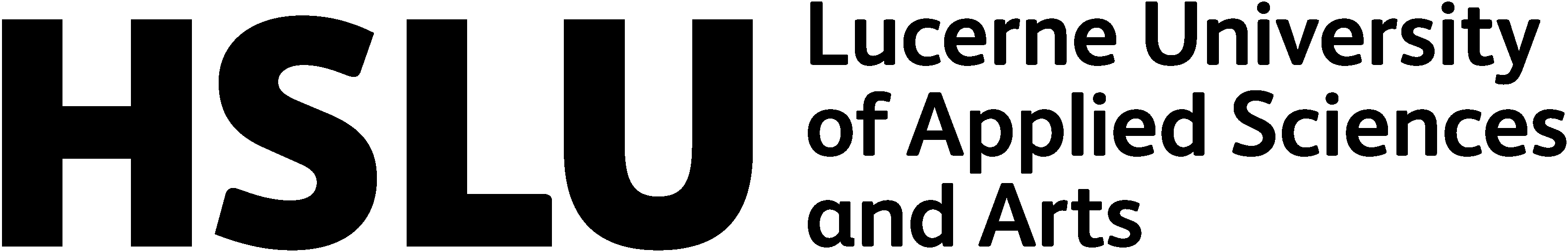Individual note-taking is an elementary part of the learning process. It allows you to condense information, which you then learn and revise.
These are the main ways of taking and organising notes:
Option 1: Hand-written notes on paper with subsequent digitalisation.
Useful tools:
- School photocopiers with scan feature
- Note-taking apps with camera feature. Examples: Notability, GoodNotes, OneNote, Evernote, Myscript Nebo, etc.
- Smart notebooks that work with note-taking apps. Example: Rocketbook.
Option 2: Laptop or tablet, directly via keyboard our touch screen.
Options include:
- Simple text file
- OneNote or Word on Office 365 (made available by the HSLU for the duration of your study programme).
- The note-taking apps mentioned above.
Option 3: Notes written into PDF files using a touch screen or keyboard.
Options include:
- Note-taking apps offer the possibility to import and process PDF files.
- PDF software such as Adobe Reader, Foxit, Xodo, Drawboard, etc.
If you need to buy a new device, it might be useful to consider one with a touch screen to maximize your possibilities for digital note-taking. Find the HSLU’s minimum requirements for a notebook.
Try out…
Test the OneNote note-taking app. The HSLU makes it available in the framework of its Office 365 scheme.
Read our eight slides about effective note-taking during (digital) lectures.
Resources
- Self Service-Portal of the HSLU IT Services
Cover picture: “Favorite Book” by Vectors Point from the Noun Project