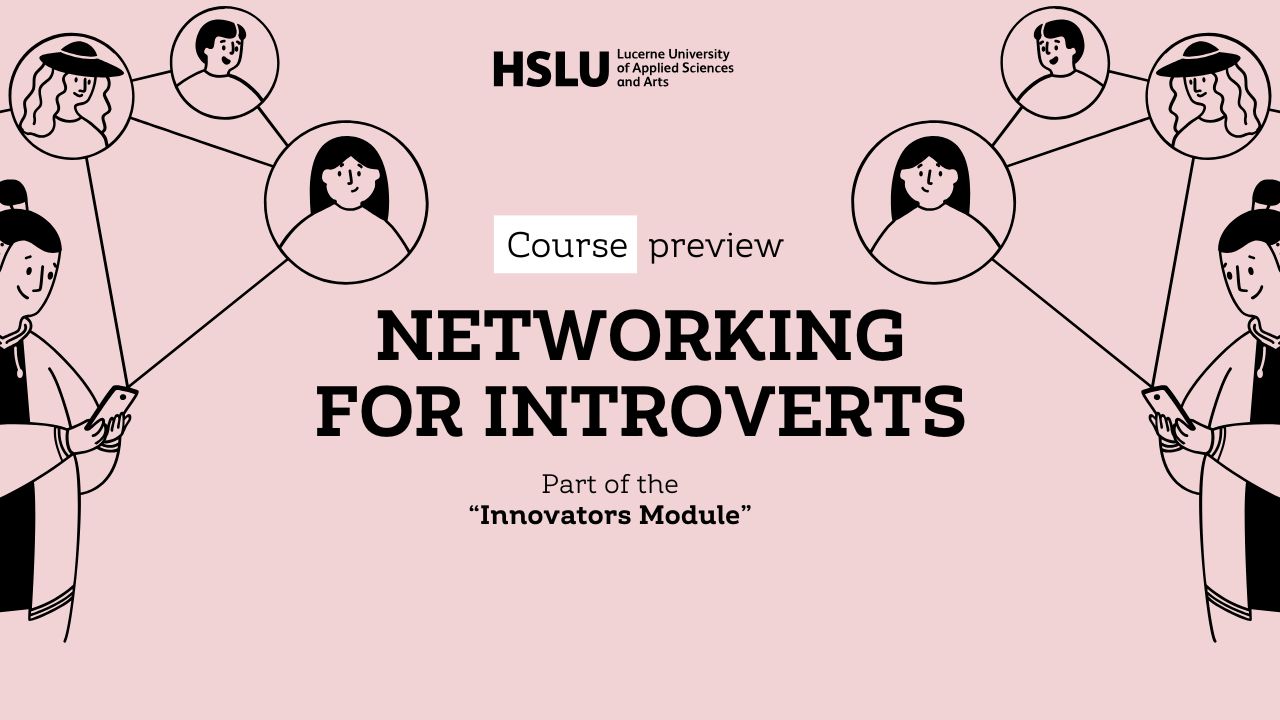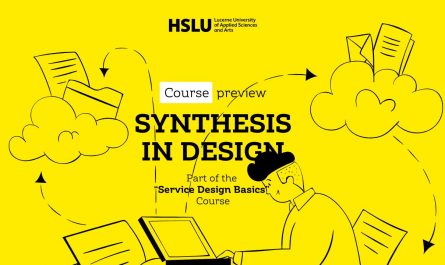That’s what we covered today in a session within the Innovators Module called “Networking for Introverts”.
What is this Innovators Module thing?
Within the Master program of the HSLU, Lucerne University of Applied Sciences and Arts, learners who have choose the Service Design specialization also get access to other modules that help them become stronger design professionals. One of those modules is the “Innovators Module”.
The Innovator Module is lead by Karin Fink and offers Design practitioners and learners practical experiences, reflection times and inputs on how diverse people create networks around their design projects.
What was explored
In this 2 hour 30 minutes session I shared how as an introvert I found ways of networking that feel more natural to me. After each tiny input learners were asked to take a personal reflection time using the “Alternative Networking Canva” as a note taking space. At the end of each round, several learners shared with the whole group inspirations from their own reflections and experiences.
This learning loop with input, personal reflection and sharing was done 4 times around these topics:
- Perspectives / My strengths
- How I built my network / Object in the middle
- Do’s and don’ts
- Lessons learned / Third Doors
The Slide Deck
The Alternative Networking Canva
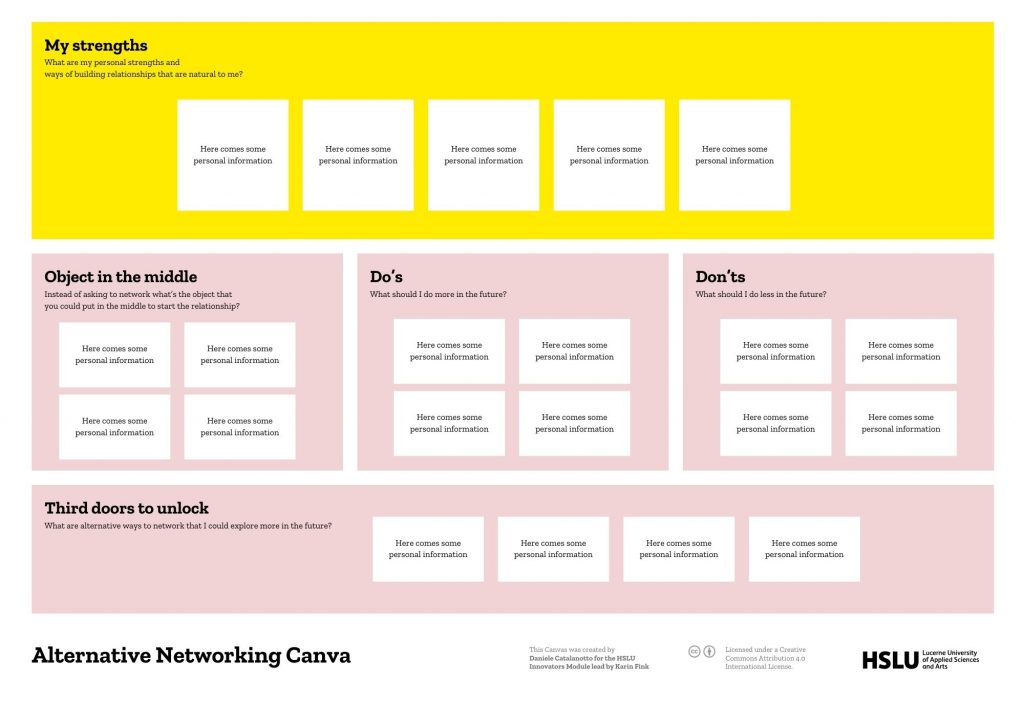
For the course I’ve created a custom Canva that helps learners reflect on different aspects of their networking practice. It includes:
- Strengths: what are the natural strength you have, and how can you use them in networking?
- Do’s and don’ts: what are things that you’ve experienced to be working for networking and what hasn’t?
- Object in the middle: what’s an object or element that you can put in the middle of the conversation or meeting to make the moment less awkard?
- Third doors to unclock: what are other ways to achieve your goals that you might not have explored yet?
Get the Canva
Canva version
You can edit the “Alternative Networking Canva” directly within the Canva app where you can easily change the design of the whole Canva.
PDF version
You can get the “Alternative Networking Canva” as a PDF to easily print it.
Bonus exercices
For the curious learners who want to go further a set of additional exercises is proposed that they can do by themselves at home.