Rumor has it Picasso was shaking in his grave after Canva revealed its having a baby, and its pronouns were AI. But what does this mean for the world of graphic design education? Long story short: It means a lot. In this short blog post, we will explore how AI, in collaboration with Canva, is revolutionizing graphic design education by empowering students or beginners to unleash their creative potential, and how can you make the most out of it.
- AI-Powered Design Assistance: AI enables Canva to provide intelligent design assistance to students. Through machine learning algorithms, Canva analyzes design elements, offers suggestions for improvement, and provides real-time feedback during the design process. This AI-powered assistance helps beginners refine their skills, grasp design principles, and create visually stunning compositions.
- Simplified Design Workflows: The integration of AI simplifies the design process on Canva, making it more accessible and user-friendly for students. The platform offers a wide range of pre-designed templates, layouts, and design elements, enabling beginners to create professional-looking designs effortlessly. AI algorithms automate repetitive tasks, allowing students to focus on unleashing their creativity and exploring innovative ideas.
- Intelligent Design Recommendations: Canva’s AI algorithms consider user preferences, design trends, and successful design outcomes to provide intelligent recommendations. Beginners receive suggestions on color palettes, font combinations, and design layouts, enhancing their understanding of design aesthetics and facilitating their growth as designers. This intelligent guidance enables them to create visually compelling designs that resonate with their target audience.
- Personalized Learning and Skill Development: AI technology in Canva facilitates personalized learning experiences tailored to individual students’ needs and skill levels. Adaptive learning algorithms track students’ progress, identify areas for improvement, and recommend specific design tutorials and resources to enhance their skills. This personalized approach accelerates learning and empowers students to grow at their own pace.
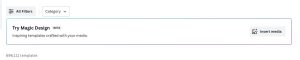
Try it out! Magic Design is a new Canva-AI tool that provides easy-to-use features for creating unique designs by allowing users to upload an image as a starting point and then select from a range of styles to craft a custom design based on their inspiration. You can find the tool by searching for something on Canva. Canva Assistant is another AI-powered tool that recommends images, layouts, and custom AI-generated content to designers.
And while you’re busy getting started, we’ll end this post with a motivational quote by Mahatma Gandhi,

Let us know if there’s any other tools you’d recommend to anyone starting off in graphic design 🙂
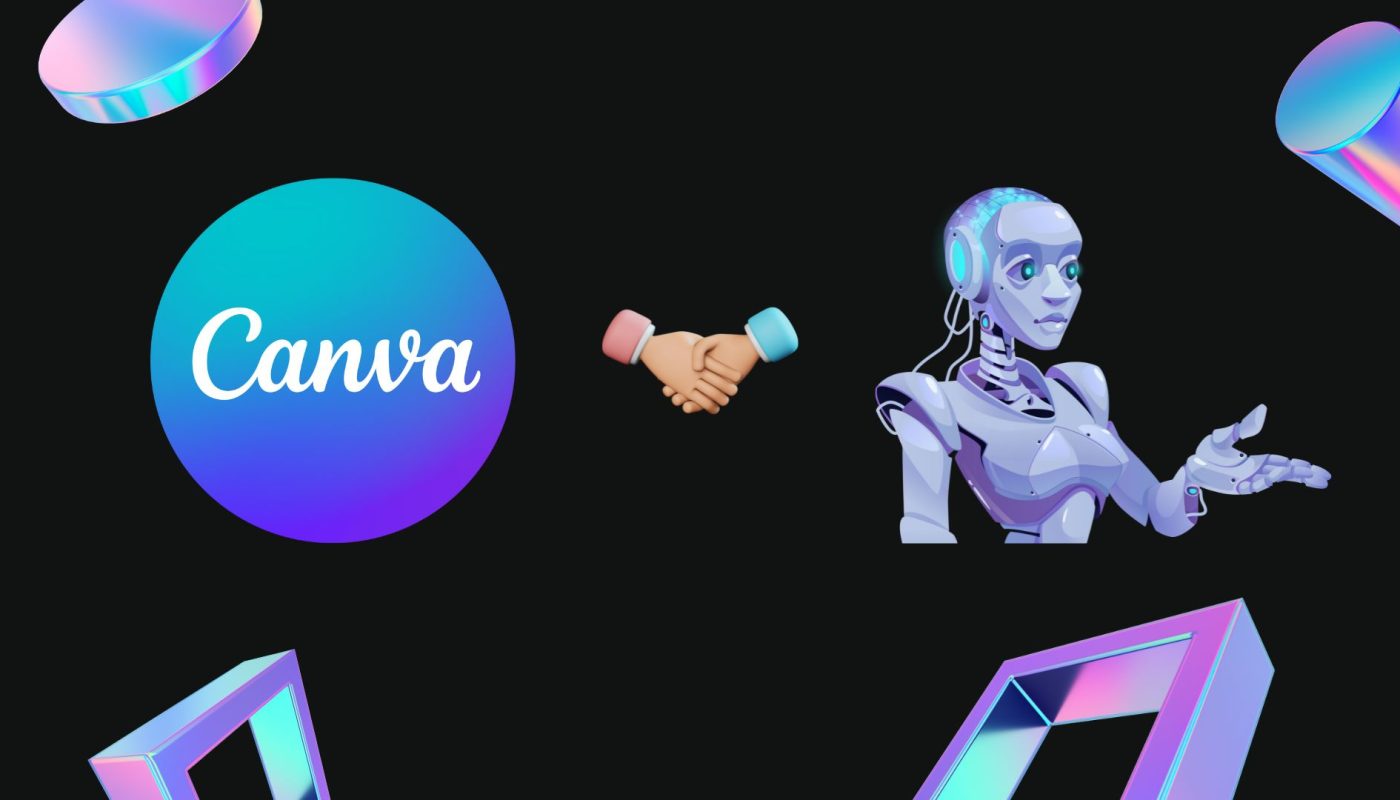
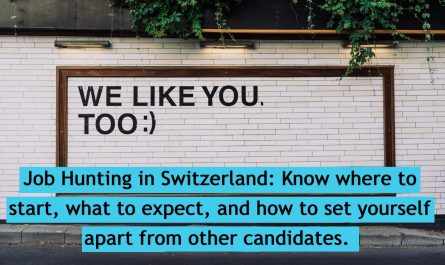

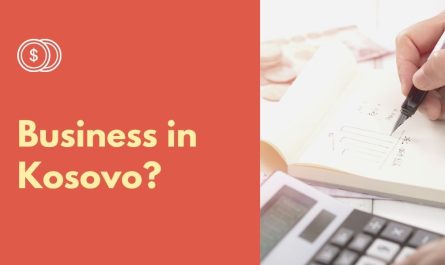
I like Canva, and its combination with AI makes it even more powerful for creating visually appealing designs
truly an amazing crossover!
Quite an interesting read, def try out Magic Design now!
Let me know what you think of it!
Great post! It was really cool to watch a video with an expert in the field.
Absolutely stunning for elevating skill levels in graphic designs. Skills are exponentially rising unbelievably.
Definitely!
Absolute game changer! Canva has undoubtedly been an exceptional platform for graphic design & creativity. Great insights Matiya!
Thanks!